Information Technology Reference
In-Depth Information
One of the following commands sets the enable password:
enable password password
or
enable secret password
TFTP
The IOS images and configuration files can be transferred to and from the routers by using the
TFTP protocol.
The
write network
or
copy running-config tftp
command saves the configuration file on a
TFTP server. These commands perform the same function. You must then enter the IP address
of the TFTP server and the filename, as shown in Example 3-9. The
configure network
or
copy
tftp running-config
command copies the configuration file from the TFTP server. The file is
copied into active RAM memory.
Example 3-9
The
copy tftp running-config
Command
R2#copy tftp running-config
Address or name of remote host []? 1.1.1.1
Source filename []? router-config1
Destination filename [running-config]?
IOS image files can also be transferred to and from a TFTP server. You must enter the IP address
and filenames when using the
copy flash tftp
command, as shown in Example 3-10. The
copy
flash tftp
command copies from the flash file system to the TFTP server. The
copy tftp flash
command copies the IOS image from the TFTP server and places it in the flash file system.
Example 3-10
copy
Commands Used to Copy IOS from Flash to the TFTP Server or Vice Versa
r4#copy flash tftp
Source filename []? mc3810
Address or name of remote host []? 1.1.1.1
Destination filename [mc3810]?
r4#copy tftp flash
Address or name of remote host []? 1.1.1.1
Source filename []? mc3810
Destination filename [mc3810]?
Configuration File Manipulation
The router configuration can reside in several locations: NVRAM, DRAM, terminal, or on a
TFTP server. When the router is booted, the configuration stored in NVRAM is the startup
configuration. After the router is booted, the configuration is placed in DRAM. When users











Search WWH ::

Custom Search