Information Technology Reference
In-Depth Information
four T1 links, the first path is selected because of the lower number of hops (see Figure 2-8).
However, this is not necessarily the fastest path. If you have a 20 MB file, you want to transfer
it through T1 links rather than 56 k links.
Hop Count Metric Prefers Fewer Hops
Figure 2-8
3 hop counts
56 kbps
56 kbps
T1
T1
T1
T1
5 hop counts
Bandwidth
The bandwidth metric uses the default or configured interface bandwidth. With this metric, Fast
Ethernet (100 Mbps) is preferred over DS-3 (45 Mbps). You can alter the metric by using the
interface command
bandwidth
speed
, where the speed is entered in kbps. To configure a serial
interface for 128 kbps, use the following commands:
router3(config)#interface serial 0
router3(config-if)#bandwidth 128
router3(config-if)#
Use the
show interface
command to verify the configured bandwidth:
router3>show interface serial 0
Serial0 is up, line protocol is up
Hardware is PQUICC Serial
MTU 1500 bytes, BW 128 Kbit, DLY 20000 usec, rely 254/255, load 1/255
Encapsulation HDLC, crc 16, loopback not set, keepalive set (10 sec)
BW 128 Kbit
Cost
OSPF and IS-IS use the cost metric, which is can be derived from the bandwidth of the
interface. IS-IS assigns a default cost of 10 for all interfaces. It does not use the auto cost
determination that OSPF uses.
To calculate cost in OSPF, use the following formula:
10
8
/ BW, where BW is the default or configured bandwidth of the interface.
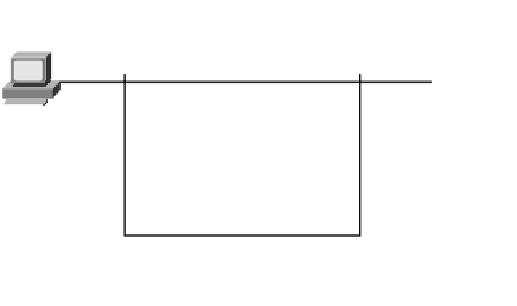




















Search WWH ::

Custom Search