Information Technology Reference
In-Depth Information
command. IPX EIGRP is enabled with the
ipx router eigrp
command. In the example, the IPX
networks of the serial interfaces are configured for IPX EIGRP with the
network aa
and
network a0
commands. Networks AA and A0 are disabled for IPX RIP.
Example 12-8
IPX EIGRP Configuration
hostname RouterA
!
ipx routing
!
interface ethernet 0
ipx network 10
!
interface ethernet 1
ipx network 11
!
interface serial 0
ipx network aa
!
interface serial 1
ipx network a0
!
ipx router eigrp 10
network aa
network a0
!
ipx router rip
no network aa
no network a0
Routes are verified with the
show ipx route
command. Routes learned from EIGRP are marked
with an (E), as shown in Example 12-9.
Example 12-9
Output for the
show ipx route
Command
C Net 20 (HDLC), is directly connected, 66 uses, Serial0
C Net 30 (HDLC), is directly connected, 73 uses, Serial1
E Net 45 [2195456/0] via 30.0000.0c00.c47e, age 0:01:23, 1 uses, Serial1
C Net AA (NOVELL-ETHER), is directly connected, 3 uses, Ethernet0
R Net BB [1/1] via AA.0000.0c03.8b25, 48 sec, 87 uses, Ethernet0
IPXWAN
IPXWAN is a connection startup protocol that establishes link configuration information prior
to sending traffic over WAN dialup links. IPXWAN allows a Cisco router to connect to other
vendor routers by using the IPXWAN protocol. One of the primary advantages of IPXWAN is
the ability to define unnumbered IPX point-to-point (p2p) links. You use PPP encapsulation
when connecting a Cisco router with a Novell Server with IPXWAN. You can use high-level
data link control (HDLC) encapsulation when connecting two Cisco routers with IPXWAN.










Search WWH ::

Custom Search