Information Technology Reference
In-Depth Information
NLSP Configuration
NLSP is enabled by the
ipx router nlsp
command. An
area-address
command sets network
numbers of the current NLSP area. Each interface is also configured to use NLSP with the
ipx
nlsp enable
command.
Example 12-7 shows an example of NLSP configuration. An internal network address is
assigned to the router with the
ipx internal-network
command. Each interface is enabled for
NLSP routing with the
ipx nlsp enable
command. In Example 12-7, IPX RIP is disabled with
the
no ipx router rip
command. An area address is assigned to the router with the
area-address
command.
Example 12-7
NLSP Configuration Example
ipx routing
ipx internal-network a100
!
interface ethernet 0
ipx network a101
ipx nlsp enable
!
interface ethernet 1
ipx network a102
ipx nlsp enable
!
interface serial 0
ipx network a10a
ipx nlsp enable
!
no ipx router rip
!
ipx router nlsp
area-address aaaaa000 ffff0000
IPX EIGRP
Using Enhanced Interior Gateway Routing Protocol (EIGRP) on IPX networks provides fast
rerouting and partial update capabilities that IPX RIP does not provide. EIGRP has several
capabilities that are designed to facilitate large Novell networks that use IPX:
•
Supports incremental SAP updates and route updates only when changes occur
•
Increases the network to 224 hops, from the IPX RIP limit of 15 hops
•
Provides for optimal path selection by using EIGRP metrics versus the IPX RIP ticks and
hop count metric
IPX EIGRP is usually configured on serial links with IPX RIP over the local LAN. IPX RIP is
configured to not broadcast on the interfaces running IPX EIGRP. Example 12-8 shows an
example of the configuration of IPX EIGRP. Each interface is configured with the
ipx network












Search WWH ::

Custom Search