Information Technology Reference
In-Depth Information
Binary Masks and Their Decimal Values (Continued)
Table 2-6
Binary Mask
Decimal
11111000
248
11111100
252
11111110
254
General Routing Concepts
This section reviews the hierarchical network architecture model, routing protocol characteris-
tics and metrics, broadcast and collision domains, and default routing. The concepts discussed
in this section prepare you for topics in following chapters. Bridging is discussed in Chapter 4.
Routing protocols are discussed in detail in Chapter 7, “Static Routing and Distance Vector
Routing Protocols,” Chapter 8, “IP Link-State Routing Protocols,” and Chapter 9, “Border
Gateway Protocol.”
Hierarchical Model for Networks
The use of a hierarchical design for networks facilitates the operation and management of the
internetwork. With a hierarchical design, the network is easier to understand, the network can
scale up as size requirements grow, it is easier to implement service policies, and troubleshoot-
ing network problems are simplified. The IP addressing assignment is accomplished by
following a hierarchy that maximizes route summarization. Routing protocols can aggregate
addresses into summary routes, which provide increased stability and less overhead on the net-
work. This is a model for network design. In smaller networks, some layers might merge; in
larger networks, there can be a larger hierarchy.
Figure 2-4 shows the hierarchical model for network design, which consists of three layers:
•
Core
•
Distribution
•
Access
First, the core layer provides high-speed transport between sites. The core has optimal
transport, low latency, high availability, and redundancy. You use high-speed switches in this
layer. No compression, access lists, or encryption are done in this layer.
Second, the distribution layer provides route policies and filtering. Typically implemented in
this layer are the following: access lists, distribution lists, route summarization, VLAN routing,
security policy, address aggregation, address filters, encryption, compression, and quality of
service (QoS). You use high-speed routers and Layer-3 switches in this layer.
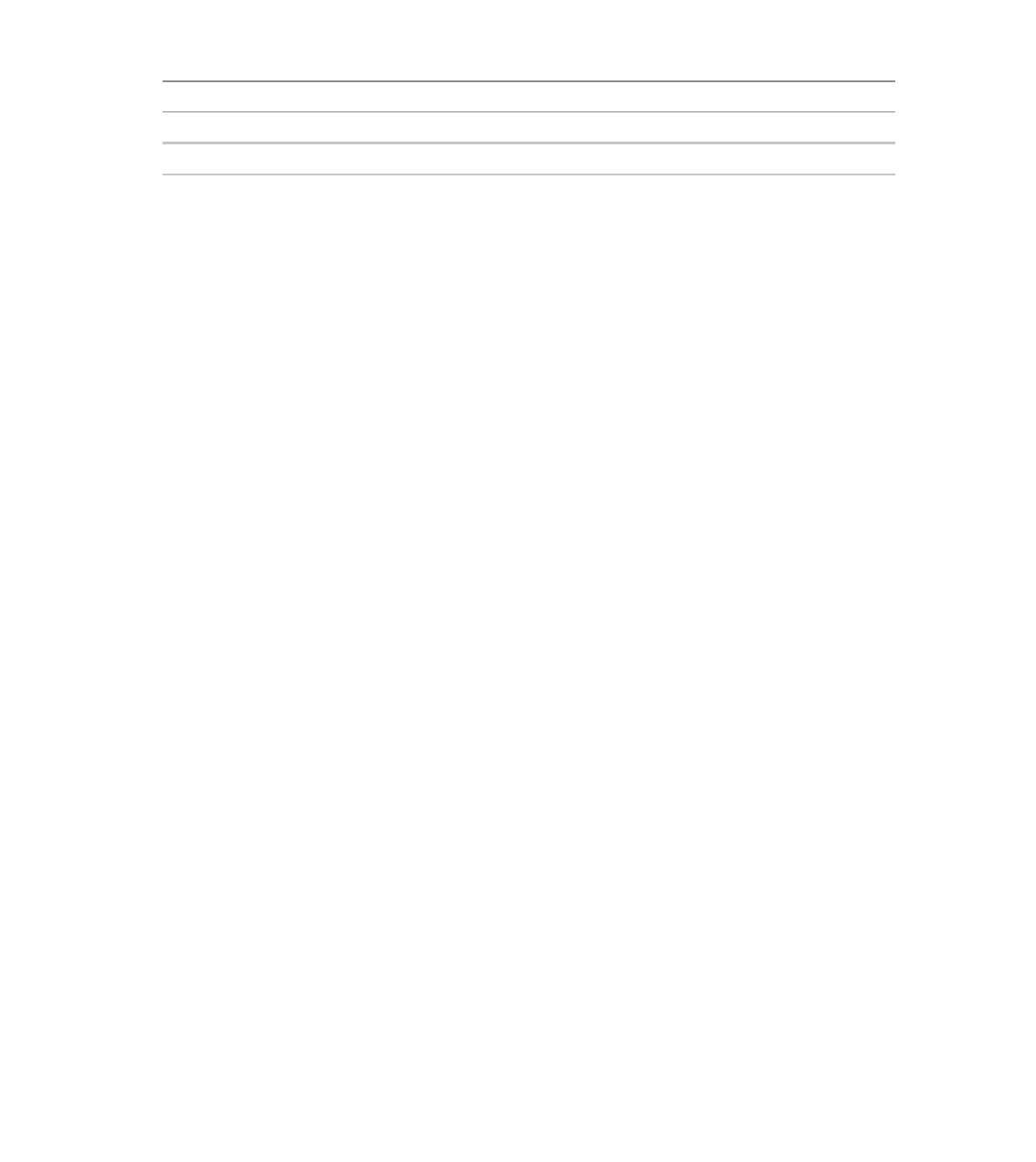











Search WWH ::

Custom Search