Information Technology Reference
In-Depth Information
Bit Values (Continued)
Table 2-5
Binary Number
Decimal Value
00001000
8
00000100
4
00000010
2
00000001
1
To convert 26, you know that it is a number smaller than 128, 64, and 32, so those three bits are
0 [000?????]. Now, you need to find a combination from 16, 8, 4, 2, and 1 that adds up to 26.
This method involves using subtraction to compute the remaining number. Start with the largest
number. Make the bit at 16 a 1 [0001????]. The difference between 26 and 16 is 10, so what
combination of 8, 4, 2, and 1 gives you ten? [1010]. The answer is 00011010. You might think
this method involves too much guess work, but it becomes second nature after some practice.
Conversion Example 17:
Convert 137 to Binary
The number is larger than 128; enable that bit. [1???????]
How far is 137 from 128: 9; enable the remaining bits for a value of 9 [1???1001].
The answer is 10001001.
Conversion Example 18:
Convert 211 to Binary
The number is larger than 128; enable that bit. [1???????]
Because 211-128 is greater than 64, enable that bit. [11??????] (Remember that
11000000 = 192.)
Because 211-192=19, enable bits 16, 2, and 1. [11?1??11]
The answer is 11010011.
It helps to remember both the bit position values (128, 64, 32, 16, 8, 4, 2, 1) and the network
subnet masks values. This makes it easier to figure out if a bit needs to be enabled. Table 2-6
summarizes the binary subnet mask numbers and their decimal values.
Binary Masks and Their Decimal Values
Table 2-6
Binary Mask
Decimal
10000000
128
11000000
192
11100000
224
11110000
240
continues
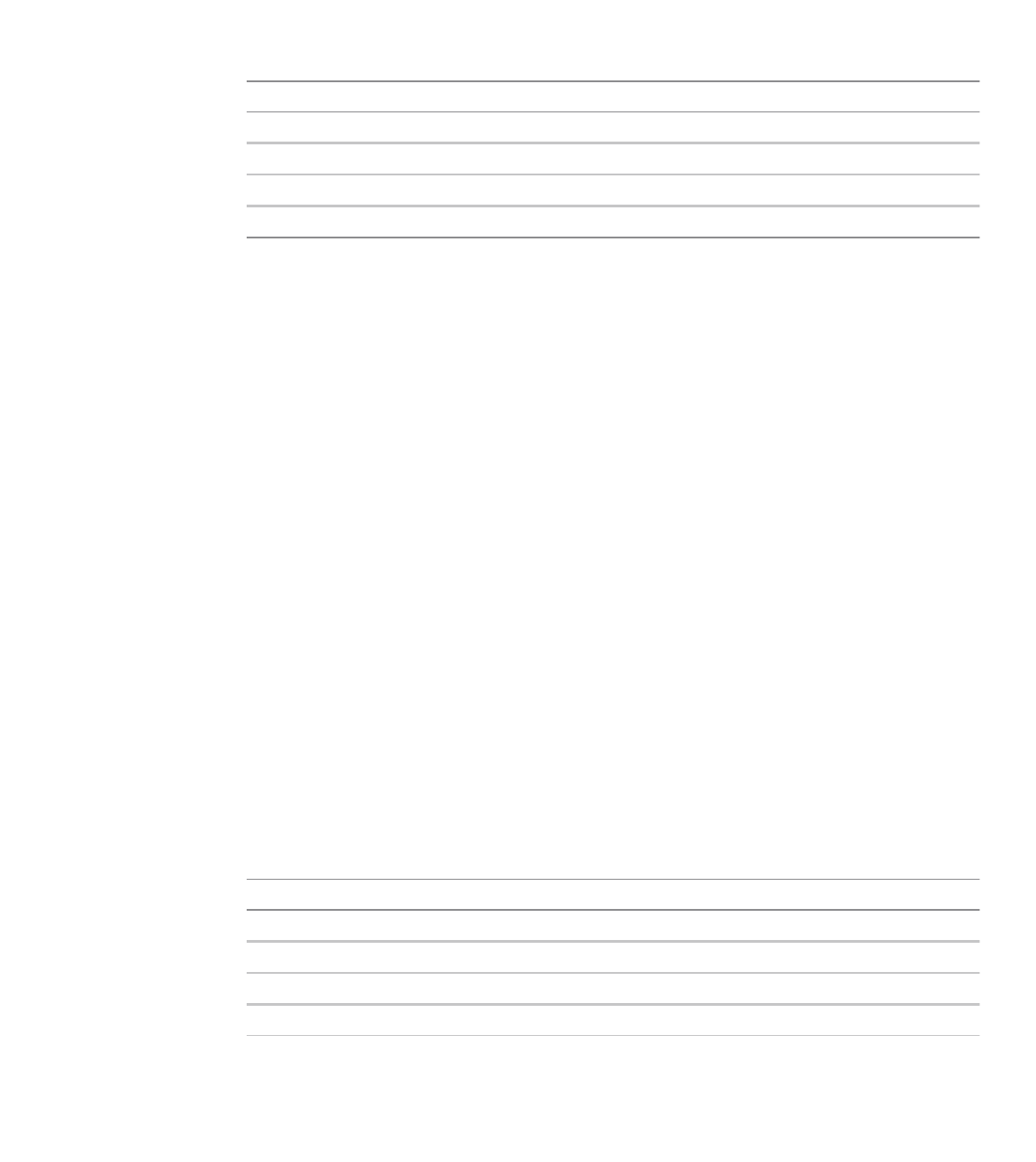












Search WWH ::

Custom Search