Information Technology Reference
In-Depth Information
Multicast Routing Table
The multicast routing (Mroute) table is shown with the
show ip mroute
command. It lists the
multicast (*,G) groups for PIM-SM, the RP, and the incoming and outgoing interfaces for the
group. Example 10-19 shows the output for the command.
Example 10-19
show ip mroute
Command
router# show ip mroute 237.44.55.100
IP Multicast Routing Table
Flags: D - Dense, S - Sparse, C - Connected, L - Local, P - Pruned
R - RP-bit set, F - Register flag, T - SPT-bit set
Timers: Uptime/Expires
(*, 237.44.55.100), 00:07:40/0:01:43, RP 198.168.75.1, flags: S
Incoming interface: Serial0.2, RPF neighbor 198.168.2.10
Outgoing interface list:
Serial0.3, Forward state, Sparse mode, uptime 00:07:40, expires 0:01:04
Sparse Mode Configuration
As mentioned in the Dense Mode Configuration section, Cisco recommends using the
sparse-
dense-mode
keyword when running PIM. If the multicast group is running in sparse-mode (that
is, an RP is known), the interface is treated as sparse-mode. Example 10-20 shows a simple
configuration that you can use on all routers running PIM. The
ip pim rp-address
command
uses the IP address of the RP to tell the router who the RP is.
Example 10-20
Configuration of PIM for Sparse Mode
ip multicast-routing
!
interface ethernet 0
ip address x
ip pim sparse-dense-mode
!
interface ethernet 1
ip address y
ip pim sparse-dense-mode
!
ip pim rp-address address-of-RP
Auto-RP
Another method of configuring the RP for the network is to have the RP announce its services
to the PIM network. This is called
Auto-RP
. Candidate RPs send their announcements to RP
mapping agents with multicast address 224.0.1.39. RP mapping agents are also configured. In
smaller networks, the RP can be the mapping agent. Configured RP mapping agents listen to
the announcements. The RP mapping agent then selects the RP for a group, based on the highest
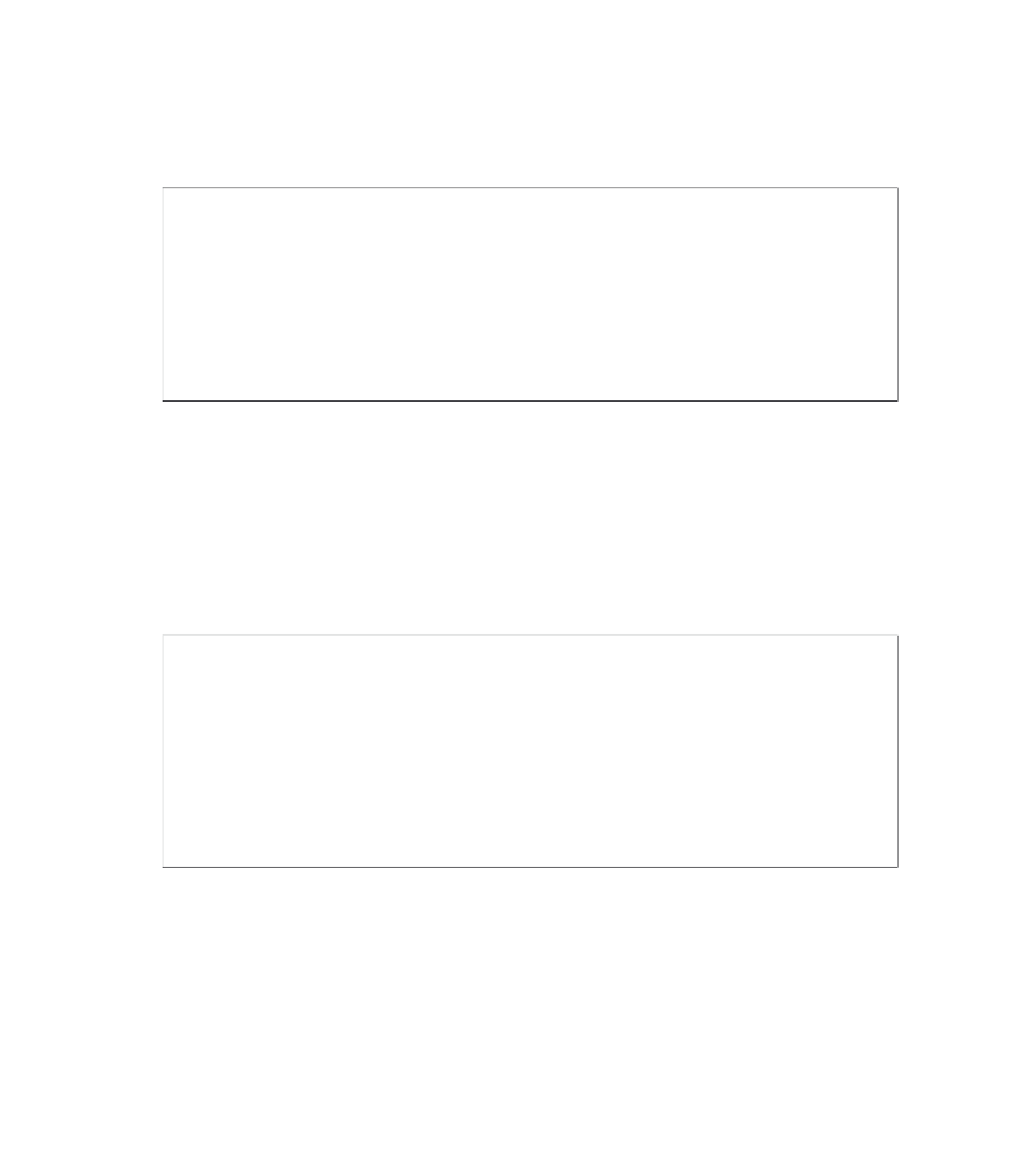












Search WWH ::

Custom Search