Information Technology Reference
In-Depth Information
Example 9-16
BGP Confederation Example (Continued)
!
router bgp 20
neighbor 1.1.1.2 remote-as 20
neighbor 1.1.1.6 remote-as 20
!The configuration of Router F is:
interface loopback 0
ip address 1.1.1.6 255.255.255.255
!
router bgp 20
neighbor 1.1.1.2 remote-as 20
neighbor 1.1.1.5 remote-as 20
!The configuration of Router G is:
interface loopback 0
ip address 1.1.1.7 255.255.255.255
!
router bgp 10
bgp confederation identifier 100
bgp confederation peers 20
neighbor 1.1.1.2 remote-as 20
neighbor 1.1.1.1 remote-as 10
neighbor 1.1.1.3 remote-as 10
neighbor 1.1.1.4 remote-as 10
bgp confederation identifier
BGP show Commands
This section briefly reviews some
show
commands that you can use with BGP. For the CCIE
written exam, know how to read the fields in the output of these commands.
The first command is
show ip bgp neighbors
, as shown in Example 9-17. Use this command
to check if a TCP connection has been established with the neighbor. The BGP neighbor is the
IP address of the peer. The remote AS number is provided. The remote RID is the BGP RID of
the peer. The BGP state is Established. Notifications are the number of error messages sent or
received from the peer. NLRI means Network Layer Reachability Information, which are
destination IP networks. The local router IP address and port is 1.1.1.1 and 11007. The remote
IP address is 1.1.1.2 and the TCP port is 179 (for BGP).
Example 9-17
show ip bgp neighbors
Command
R9#show ip bgp neighbors 1.1.1.2
BGP neighbor is 1.1.1.2, remote AS 200, external link
BGP version 4, remote router ID 10.10.10.10
BGP state = Established, up for 00:00:22
Last read 00:00:21, hold time is 180, keepalive interval is 60 seconds
Neighbor capabilities:
Route refresh: advertised and received(new)
BGP neighbor is 1.1.1.2
remote router ID 10.10.10.10
BGP state = Established
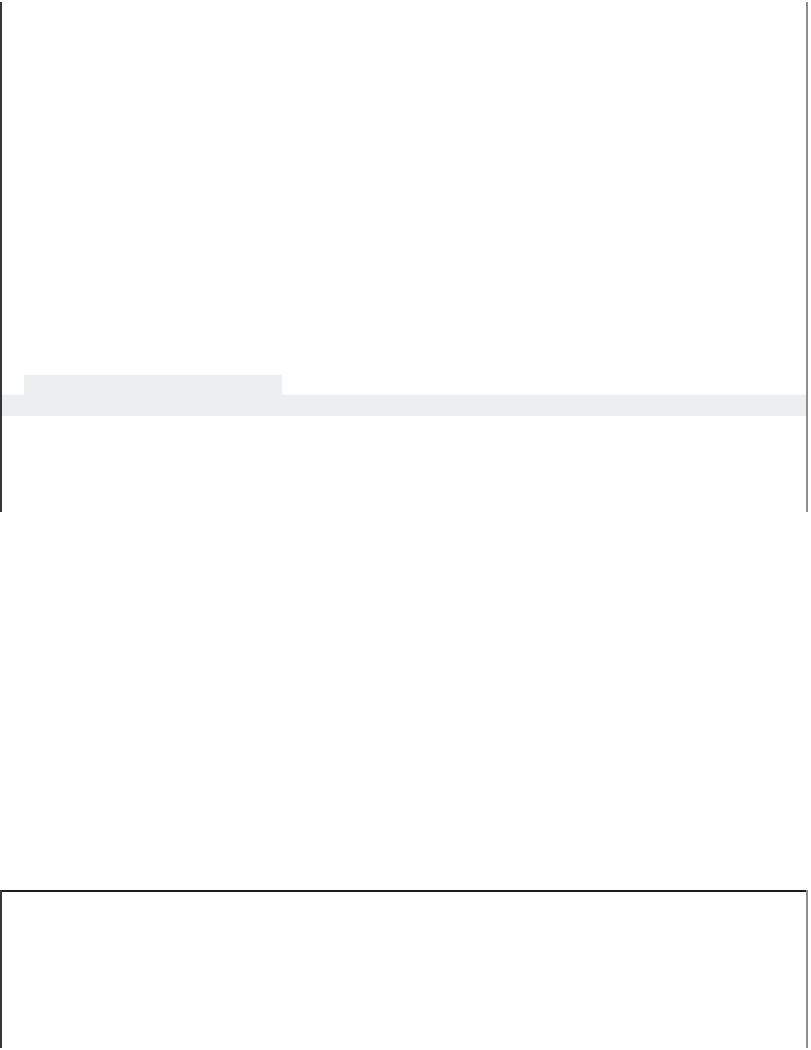













Search WWH ::

Custom Search