Information Technology Reference
In-Depth Information
Meanings of Regular Expressions (Continued)
Table 9-1
^222_
Any AS path that begins with AS 222
.*
All (any AS path)
^$
Matches an empty string (no path info), which indicates a local route
More information on regular expressions is at the following site:
www.cisco.com/univercd/cc/td/doc/product/atm/c8540/12_0/13_19/cmd_ref/
appc.htm#xtocid68796
BGP Synchronization
By default, BGP synchronization is enabled on Cisco routers. If enabled, there must be a match
for the network prefix in the routing table (from an IGP) for an iBGP path to be considered a
valid path. If disabled, the router does not wait to check if the network prefix is in the routing
table to advertise it to an external peer, or offer it to the IOS as a potential path. The purpose of
synchronization is that if an AS provides transit service to another, BGP must not advertise a
route for the network until all routers within the AS have learn the route through an IGP. This
is to prevent packets from being lost by routers in the transit network, which do not have a route
for the advertised network.
As shown in Figure 9-5, the BGP synchronization rule states that Router B cannot advertise
network 1.0.0.0/8 to Router E until there is a match for the network in its IGP. This is to ensure
that all routers in the IGP (Routers A, B, C, and D) know of network 1.0.0.0/8 so that packets
are not lost in transit AS 20. An IGP is running on routers within the transit AS 20; BGP is not
running on all routers. In order for the routers within AS 20 to forward traffic to 1.0.0.0, the IGP
must have an entry for 1.0.0.0 in the IP routing table. Router B does not advertise network
1.0.0.0 to Router E until all other routers in the AS know how to forward a packet with a
destination to network 1.0.0.0.
BGP Synchronization
Figure 9-5
AS 10
1.0.0.0/8
Router C
eBGP
AS 30
2.0.0.0/8
Router F
AS 20
Transit AS
eBGP
Router A
Router B
Router E
Router D
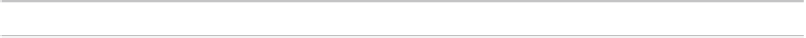


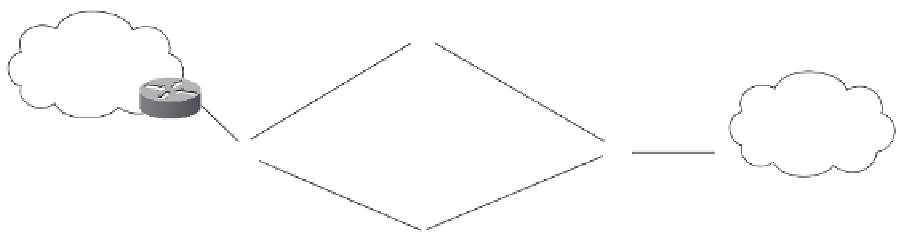


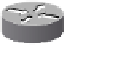













Search WWH ::

Custom Search