Information Technology Reference
In-Depth Information
Telnet Example
Figure 2-3
TCP
Data
TCP
Data
Segment
Segment
Host 1
Packet
IP
TCP
Data
Packet
IP
TCP
Data
Host 2
802.3
IP
TCP
Data
802.3
IP
TCP
Data
Ethernet 1
Ethernet 2
Router 2
Router 1
Serial Link
IP
TCP
Data
IP
TCP
Data
HDLC
IP
TCP
Data
Destination IP?
Destination IP?
When the frame arrives to Router 1, it converts the bits into a frame, removes the frame headers
(data link), checks the destination IP address (network), places a serial link header to the packet,
which makes it a serial frame, and forwards the frame to the serial link (data link), which sends
it as bits.
Router 2 receives the bits, converts to a frame, removes the serial encapsulation headers, checks
the destination IP address (network), adds an Ethernet header to the packet, which makes it a
frame, and places a frame on Ethernet 2 (data link). Host 2 receives bits (physical) from the
Ethernet cable and converts the bits into a frame (data link). Then, the IP protocol is examined
and the packet data is forwarded to TCP, which checks the segment number for errors and
forwards the segment to TCP port 23 (Telnet), which is the application.
Numeric Conversion
This section focuses on the techniques used to convert between decimal, binary, and hexadecimal
numbers. Although there might not be a specific question on the exam that asks you to convert
a binary number to decimal, you need to know how to convert these numbers to complete
problems on the test. A diagram might show a Token Ring with a decimal number but the RIF
might be shown as hexadecimal. An IP address might be shown as binary or in dotted decimal
format. Some
show
commands have output information in hexadecimal or binary formats. As
a CCIE candidate, you must be prepared.


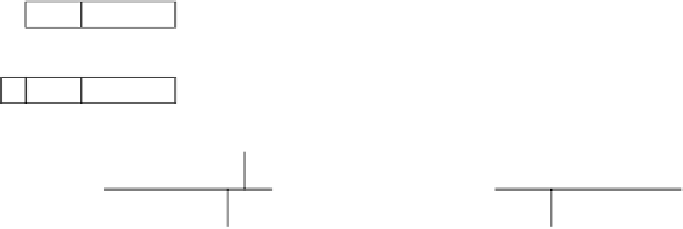
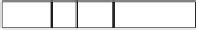



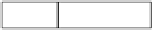

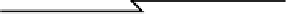





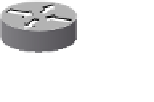






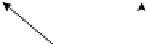
















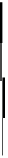










Search WWH ::

Custom Search