Information Technology Reference
In-Depth Information
The
show isis database
command shows the L1 and L2 ISs listed in the database, as displayed
in Example 8-23.
Example 8-23
Router 8 IS-IS Database
Router8#show isis database
IS-IS Level-1 Link State Database:
LSPID LSP Seq Num LSP Checksum LSP Holdtime ATT/P/OL
Router8.00-00 * 0x00000004 0x0DB6 1076 0/0/0
IS-IS Level-2 Link State Database:
LSPID LSP Seq Num LSP Checksum LSP Holdtime ATT/P/OL
Router10.00-00 0x00000004 0x2F63 782 0/0/0
Router9.00-00 0x000000DE 0xDBD2 784 0/0/0
Router8.00-00 * 0x000000D5 0xA508 835 0/0/0
Router8.01-00 * 0x000000D3 0xA060 620 0/0/0
Router 8 is listed as an L1 and an L2 IS. The Router 8 loopback has the default circuit type of
L1 and L2. Therefore, the IS is both an L1 and L2 IS.
Two entries for Router 8 are in the L2 link-state database. This is because Router 8 is the DIS
for the Ethernet network. The entry, Router8.00-00, represents the actual IS, while the entry,
Router8.01-00, represents the pseudonode that is created by the DIS for the multiaccess
network.
The
show isis topology
command lists the metric to reach other ISs in the network. Example
8-24 shows the output of the command issued on Router 8.
Example 8-24
Router 8 IS-IS Topology Table
Router8#show isis topology
IS-IS paths to level-1 routers
System Id Metric Next-Hop Interface SNPA
Router8 --
IS-IS paths to level-2 routers
System Id Metric Next-Hop Interface SNPA
Router10 20 Router9 Et0 00e0.b064.6e47
Router9 10 Router9 Et0 00e0.b064.6e47
Router8 --
The metric to reach Router 10 is 20. The metric on the serial link between Router 9 and Router
10 was changed for L1 routes only; therefore, the default metric, 10, is still used for L2 routes
for a total path cost from Router 8 to Router 10 of 20.
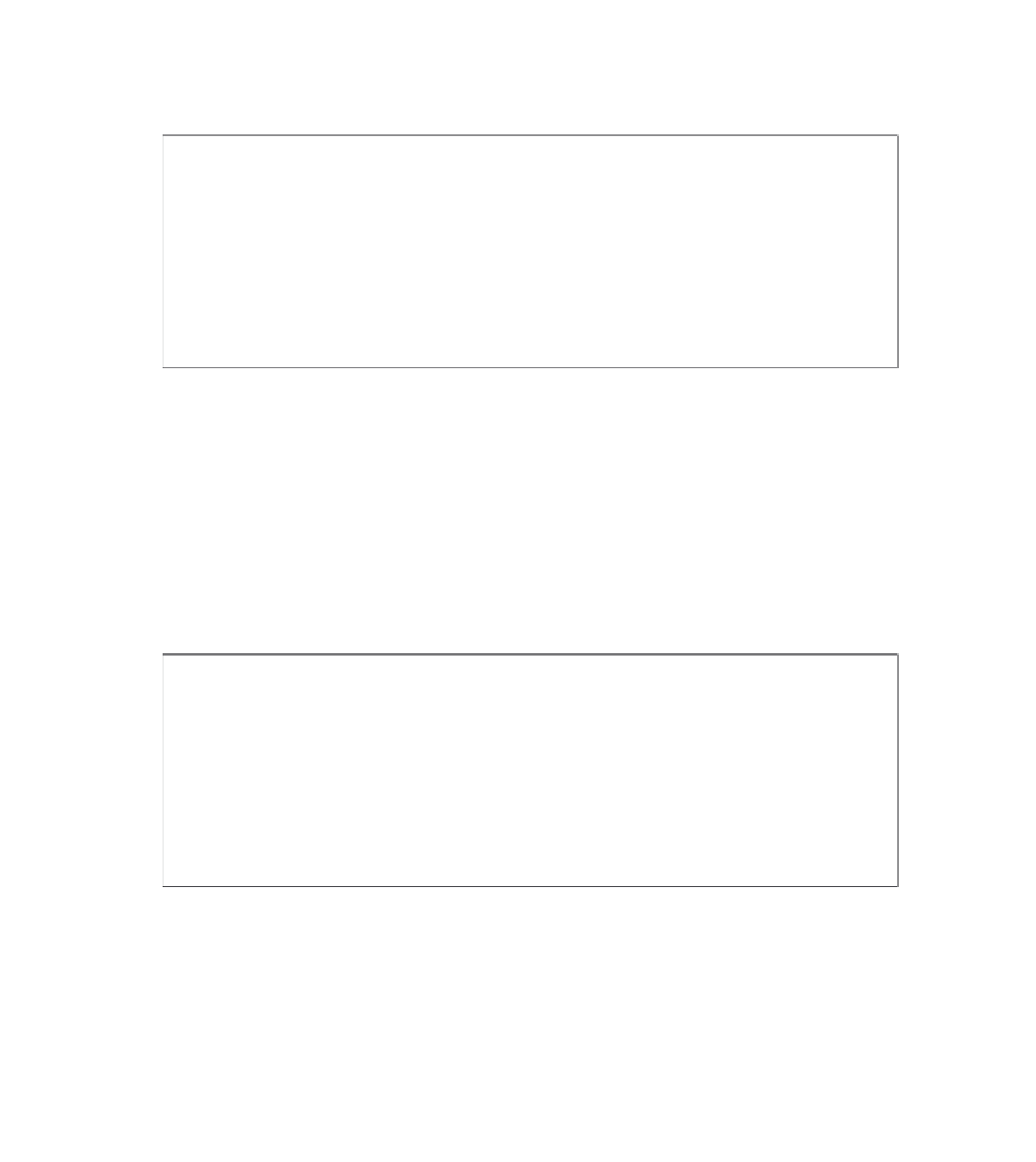











Search WWH ::

Custom Search