Information Technology Reference
In-Depth Information
The configuration for Router 8 is shown in Example 8-19.
Example 8-19
IS-IS Configuration for Router 8
hostname Router8
!
interface Loopback0
ip address 192.16.100.1 255.255.255.255
ip router isis cisco
isis metric 5 level-2
!
interface Ethernet0
ip address 192.16.100.20 255.255.255.240
ip router isis cisco
isis circuit-type level-2-only
isis password ciscopass level-2
isis priority 70 level-2
!
router isis cisco
net 49.0000.0001.0003.00
!
ip classless
Use the tag value of
cisco
for both the
router isis
command and the
ip router isis
command.
The Ethernet interface is configured to establish adjacencies only with other L2 ISs. Because
Router 8 is an L2 IS, another way to make sure that only L2 adjacencies are formed with other
ISs is to configure the command
is-type level-2-only
under the
router isis
process. The L2
password and priority are also configured on the Ethernet interface.
The configuration for Router 9 is shown in Example 8-20.
Example 8-20
IS-IS Configuration for Router 9
hostname Router9
!
interface Loopback0
ip address 192.16.100.2 255.255.255.255
ip router isis cisco
isis circuit-type level-2-only
isis metric 5 level-2
!
interface Ethernet0
ip address 192.16.100.18 255.255.255.240
ip router isis cisco
isis circuit-type level-2-only
isis password ciscopass level-2
!
interface Serial0
ip address 192.16.100.241 255.255.255.252
ip router isis cisco
isis metric 40 level-1
continues











Search WWH ::

Custom Search