Information Technology Reference
In-Depth Information
The configuration changes for Router 10 are displayed in Example 8-13.
Example 8-13
Router 10 Configuration Changes for Adding a New Network
interface TokenRing0
ip address 192.16.100.65 255.255.255.248
ring-speed 16
!
router ospf 100
log-adjacency-changes
area 20 virtual-link 192.16.100.2
passive-interface Ethernet0
network 192.16.100.3 0.0.0.0 area 20
network 192.16.100.32 0.0.0.15 area 30
network 192.16.100.64 0.0.0.7 area 20
network 192.16.100.240 0.0.0.3 area 20
The only change is the configuration of the new interface and the addition of the
network
command, which associates the interface with an area.
The successful addition of the new network is verified by viewing the routing table on Router 3,
as shown in Example 8-14.
Example 8-14
Verification of a New Network Added to the OSPF Internetwork
router3>show ip route
Codes: C - connected, S - static, I - IGRP, R - RIP, M - mobile, B - BGP
D - EIGRP, EX - EIGRP external, O - OSPF, IA - OSPF inter area
N1 - OSPF NSSA external type 1, N2 - OSPF NSSA external type 2
E1 - OSPF external type 1, E2 - OSPF external type 2, E - EGP
i - IS-IS, L1 - IS-IS level-1, L2 - IS-IS level-2, * - candidate default
U - per-user static route, o - ODR
Gateway of last resort is not set
O E2 10.0.0.0/8 [110/1000] via 192.16.100.18, 00:23:18, Ethernet0
192.16.100.0/24 is variably subnetted, 10 subnets, 5 masks
O 192.16.100.128/27 [110/74] via 192.16.100.246, 00:44:27, Serial0.1
C 192.16.100.244/30 is directly connected, Serial0.1
O IA 192.16.100.240/30 [110/74] via 192.16.100.18, 00:23:19, Ethernet0
O IA 192.16.100.32/28 [110/84] via 192.16.100.18, 00:23:19, Ethernet0
C 192.16.100.16/28 is directly connected, Ethernet0
C 192.16.100.4/32 is directly connected, Loopback0
O 192.16.100.5/32 [110/65] via 192.16.100.246, 00:44:27, Serial0.1
O 192.16.100.2/32 [110/11] via 192.16.100.18, 00:23:30, Ethernet0
O IA 192.16.100.3/32 [110/75] via 192.16.100.18, 00:23:20, Ethernet0
O IA 192.16.100.64/29 [110/80] via 192.16.100.18, 00:01:17, Ethernet0
O IA 192.16.100.72/29 [110/86] via 192.16.100.18, 00:01:17, Ethernet0
O IA 192.16.100.80/29 [110/86] via 192.16.100.18, 00:01:17, Ethernet0
O IA 192.16.100.88/29 [110/86] via 192.16.100.18, 00:01:17, Ethernet0
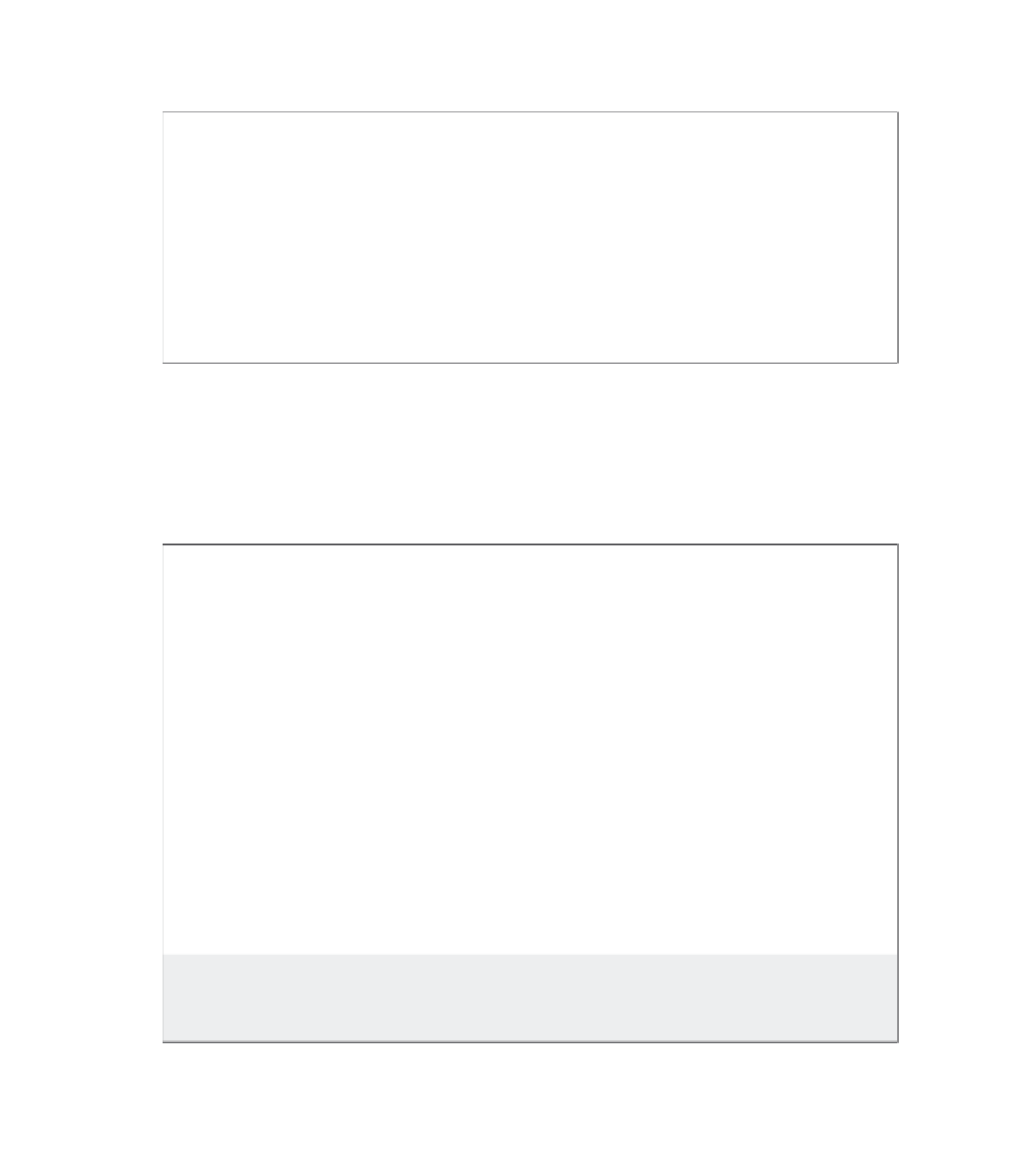











Search WWH ::

Custom Search