Information Technology Reference
In-Depth Information
Router 9 is part of area 20, which is the transit area for the virtual link to area 30. The Router
10 RID, 192.16.100.3, is configured as the remote end of the virtual link that transits area 20.
Router 9 is also on the same Ethernet segment as Router 3. You can see that the OSPF priority
is not modified on Router 9.
Example 8-5 shows the configuration for Router 10.
OSPF Router Configuration for Router 10 in Figure 8-6
Example 8-5
hostname Router10
!
interface Loopback0
ip address 192.16.100.3 255.255.255.255
!
interface Ethernet0
ip address 192.16.100.33 255.255.255.240
!
interface Serial0
ip address 192.16.100.242 255.255.255.252
!
router ospf 100
log-adjacency-changes
area 20 virtual-link 192.16.100.2
passive-interface Ethernet0
network 192.16.100.3 0.0.0.0 area 20
network 192.16.100.32 0.0.0.15 area 30
network 192.16.100.240 0.0.0.3 area 20
!
ip classless
Router 10 connects to area 30 and area 20 but not to area 0, so a virtual link is configured that
transits area 20. the Router 9 RID is configured as the remote end of the virtual link.
Monitoring OSPF Elements
OSPF elements, such as neighbors, databases, and routing tables, can be monitored by using
show
commands. The available
show
commands enable the administrator to view OSPF
neighbor states, statistics, databases, and routing tables.
After all routers are configured, the OSPF adjacencies can be verified. The
show ip ospf
neighbor
command verifies the OSPF neighbors for each router. Example 8-6 displays the
output for all the routers in Figure 8-6. A fully adjacent router is labeled with a FULL state. For
Ethernet networks, the neighbor is labeled as a DR, BDR, or other. The Neighbor ID is the
loopback address. OSPF uses the loopback address as the RID if a loopback interface is
configured.












Search WWH ::

Custom Search