Information Technology Reference
In-Depth Information
OSPF Router Configuration for Router 7 in Figure 8-6 (Continued)
Example 8-3
ip address 192.16.100.129 255.255.255.224
!
interface Serial0
no ip address
encapsulation frame-relay
frame-relay lmi-type ansi
!
interface Serial0.1 point-to-point
ip address 192.16.100.246 255.255.255.252
ip ospf message-digest-key 1 md5 ciscoccie
frame-relay interface-dlci 101
!
router ospf 100
log-adjacency-changes
area 10 authentication message-digest
passive-interface Ethernet0
network 192.16.100.0 0.0.0.255 area 10
!
ip classless
Router 7, which is also in area 10 and connected to Router 3's Serial 0.1 interface, is required
to have the same authentication type and key configured. MD5 authentication is configured for
area 10, and the key defined on the interface that connects to Router 3, Serial 0.1, is configured
with the correct MD5 key
ciscoccie
.
Example 8-4 shows the configuration for Router 9.
OSPF Router Configuration for Router 9 in Figure 8-6
Example 8-4
hostname Router9
!
interface Loopback0
ip address 192.16.100.2 255.255.255.255
!
interface Ethernet0
ip address 192.16.100.18 255.255.255.240
!
interface Serial0
ip address 192.16.100.241 255.255.255.252
!
router ospf 100
log-adjacency-changes
area 20 virtual-link 192.16.100.3
redistribute static metric 1000
network 192.16.100.2 0.0.0.0 area 0
network 192.16.100.16 0.0.0.15 area 0
network 192.16.100.240 0.0.0.3 area 20
!
ip classless
ip route 10.0.0.0 255.0.0.0 Null0











Search WWH ::

Custom Search