Information Technology Reference
In-Depth Information
Totally Stubby Areas
Take the area 3 case in Figure 8-4 one step further. The only path for routers in area 3 to get to
destinations in area 0 and other areas is through Router C. In a totally stubby area, neither OSPF
external LSAs (Type 5) nor network summary LSAs (Type 3) are flooded into the area. A single
LSA is sent for the default route. Stub areas with multiple ABRs can also be configured as
totally stubby.
To configure area 3 as a totally stubby area, all routers in the area must be configured with the
area 3
stub
command, and the ABRs for the area must be configured with the following OSPF
command:
area 3 stub no-summary
To configure the cost of the injected default route, use the command
area
area-number
default-
cost
cost
. The default cost is 1. The specified cost can be any 24-bit number.
NSSA
Area 2 in Figure 8-4 has an ASBR. If this area is configured as an NSSA, it allows the external
LSAs (Type 7) into the OSPF system, while retaining the characteristics of a stub area to the
rest of the AS. The ABR for area 2 can translate the NSSA External LSAs (Type 7) to AS
External LSAs (Type 5) and flood the rest of the internetwork. The Type 7 LSA generated by
the NSSA ASBR sets a bit (the P-bit) to dictate whether the LSA is translated from a Type 7 to
a Type 5 LSA by the ABR. If the bit is set to 1, the translation occurs and the Type 5 LSA is
flooded to the rest of the internetwork. If the bit is set to 0, the translation does not occur.
To configure area 2 as a NSSA, all routers in the area must be configured with the following
OSPF router command:
area 2 nssa
Virtual Links
OSPF requires that all areas be connected to a backbone router. Sometimes, wide-area network
(WAN) link provisioning or sudden failures can prevent an OSPF area from being directly
connected to a backbone router. Virtual links can temporarily connect (virtually) the area to the
backbone.
As shown in Figure 8-5, Area 4 is not directly connected to the backbone. A virtual link is
configured between Router A and Router B. Area 2 becomes the transit area, through which the
virtual link is configured. Router A and Router B are configured with the following command:
area transit-area virtual-link ip-address










Search WWH ::

Custom Search