Information Technology Reference
In-Depth Information
Example 7-30
show ip eigrp topology
and
show ip route
Command on Router8 (Continued)
i - IS-IS, L1 - IS-IS level-1, L2 - IS-IS level-2, ia - IS-IS inter area
* - candidate default, U - per-user static route, o - ODR
P - periodic downloaded static route
Gateway of last resort is not set
172.16.0.0/16 is variably subnetted, 4 subnets, 3 masks
D 172.16.4.0/30 [90/2195456] via 172.16.1.1, 00:17:20, Ethernet0
C 172.16.1.0/24 is directly connected, Ethernet0
D 172.16.2.0/24 [90/2221056] via 172.16.1.1, 00:12:40, Ethernet0
C 172.16.3.0/28 is directly connected, TokenRing0
The output for Router9 is shown in Example 7-31. The feasible distance (2169856) shown for
network 172.16.4.0/30 is the same number shown as the neighbor's metric in Router8's
topology table. For the destination network 172.16.2.0/24, you can gather the following
information:
•
The successor is 172.16.4.2.
•
The feasible distance is 2195456.
•
The metric used by the neighboring router (Router10) is 281600.
•
The interface to reach network 172.16.2.0/24 is serial 0.
Example 7-31
EIGRP Topology Table of Router9
Router9#show ip eigrp topology
IP-EIGRP Topology Table for AS(100)/ID(172.16.4.1)
Codes: P - Passive, A - Active, U - Update, Q - Query, R - Reply,
r - reply Status, s - sia Status
P 172.16.4.0/30, 1 successors, FD is 2169856
via Connected, Serial0
P 172.16.1.0/24, 1 successors, FD is 281600
via Connected, Ethernet0
P 172.16.2.0/24, 1 successors, FD is 2195456
via 172.16.4.2 (2195456/281600), Serial0
P 172.16.3.0/28, 1 successors, FD is 297728
via 172.16.1.2 (297728/176128), Ethernet0
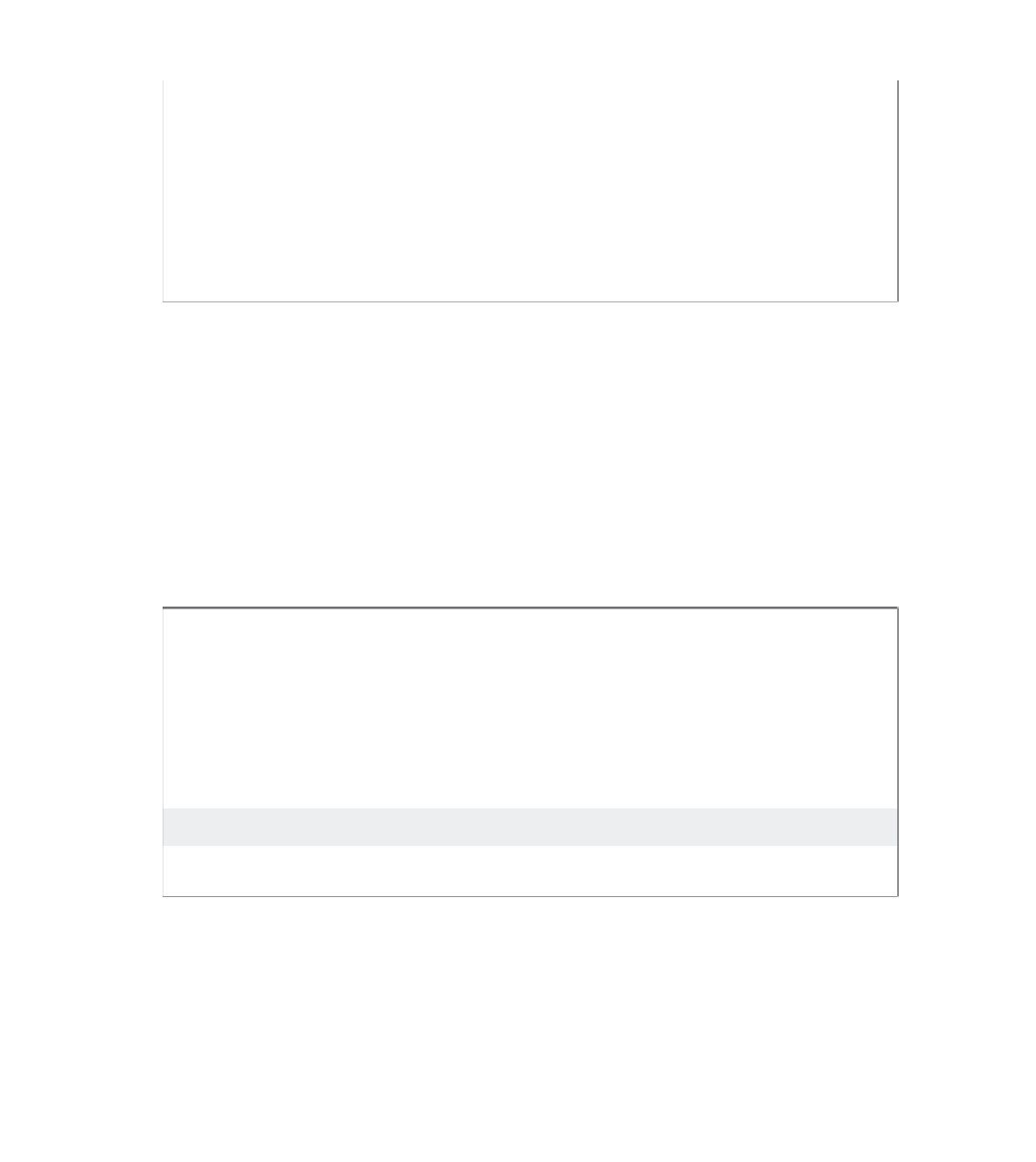










Search WWH ::

Custom Search