Information Technology Reference
In-Depth Information
Router10) and 172.16.3.0 (Token Ring network) are not directly connected routes learned
from RIP.
show ip rip database
Command
Example 7-6
router9#show ip rip database
172.16.0.0/16 auto-summary
172.16.1.0/24 directly connected, Ethernet0
172.16.2.0/24
[1] via 172.16.4.2, 00:00:06, Serial0
172.16.3.0/24
[1] via 172.16.1.2, 00:00:02, Ethernet0
172.16.4.0/24 directly connected, Serial0
You verify the routing table with the
show ip route
command. Example 7-7 shows the output
from Router9. All connected interfaces and routes learned from RIP are inserted in the routing
table. An R indicates that the route was learned from RIP.
Routes Learned from RIP are Marked with an R
Example 7-7
router9#show ip route
Codes: C - connected, S - static, I - IGRP, R - RIP, M - mobile, B - BGP
D - EIGRP, EX - EIGRP external, O - OSPF, IA - OSPF inter area
N1 - OSPF NSSA external type 1, N2 - OSPF NSSA external type 2
E1 - OSPF external type 1, E2 - OSPF external type 2, E - EGP
i - IS-IS, L1 - IS-IS level-1, L2 - IS-IS level-2, ia - IS-IS inter area
* - candidate default, U - per-user static route, o - ODR
P - periodic downloaded static route
Gateway of last resort is not set
172.16.0.0/24 is subnetted, 4 subnets
C 172.16.4.0 is directly connected, Serial0
C 172.16.1.0 is directly connected, Ethernet0
R 172.16.2.0 [120/1] via 172.16.4.2, 00:00:22, Serial0
R 172.16.3.0 [120/1] via 172.16.1.2, 00:00:18, Ethernet0
Router10 learns about subnetworks 172.16.1.0 and 172.16.3.0 from Router9. Example 7-8
shows the output of Router10. The shaded routes were learned from RIP.
Example 7-8
Output for
show ip rip database
and
show ip route
on Router10
router10>show ip rip database
172.16.0.0/16 auto-summary
172.16.1.0/24
[1] via 172.16.4.1, 00:00:09, Serial0
172.16.2.0/24 directly connected, Ethernet0
172.16.3.0/24
[2] via 172.16.4.1, 00:00:09, Serial0
continues










Search WWH ::

Custom Search