Information Technology Reference
In-Depth Information
IP address. When an IP helper address is configured, UDP forwarding is enabled on default
ports. The default ports are as follows:
•
TFTP (UDP 69)
•
DNS (UDP 53)
•
Time Service (UDP 37)
•
NetBIOS Name Server (UDP 137)
•
NetBIOS Datagram server (UDP 138)
•
BOOTP Server and Client (UDP 67 and 68)
•
TACACS Service (UDP 49)
•
IEN-116 Name Service (UDP 42)
To prevent and control the forwarding of other protocols, you use the
no ip forward-protocol
udp
[
port
] command. This is a global command and is not configured on an interface. For
example, to forward TFTP, BOOTP, Terminal Access Controller Access Control System
(TACACS), and a DNS broadcast, and prevent the other default protocols, you configure the
router as displayed in Example 6-2.
Helper Address Configuration
Example 6-2
router3(config)#int e 0
router3(config-if)#ip helper-address 10.1.1.1
router3(config-if)#exit
router3(config)#no ip forward-protocol udp netbios-dgm
router3(config)#no ip forward-protocol udp netbios-ns
router3(config)#no ip forward-protocol udp nameserver
router3(config)#no ip forward-protocol udp time
DHCP
DHCP (defined in RFC 1531) provides a method to dynamically configure hosts on the network.
DHCP is based on BOOTP and adds the capability of reusing network addresses and additional
configuration options. DHCP server hosts allocate network addresses and deliver configuration
parameters dynamically to hosts. In today's networks, most user computers are configured with
DHCP. With DHCP, the computer can dynamically obtain its configuration information, such
as IP address, subnet mask, IP default-gateway, DNS servers, Windows Internet Naming Service
(WINS) servers, and so on. This configuration information is managed centrally on a DHCP
server.
DHCP uses BOOTP relay agents (routers) to forward the DHCP requests to the server. Because
DHCP is an extension of BOOTP, it uses the message format as defined in RFC 951 for BOOTP.











Search WWH ::

Custom Search