Information Technology Reference
In-Depth Information
Connection Flow Control
After a connection is established, the sending TCP sends segments no larger than the received
window size. The sender waits for the acknowledgment of sent segments before sending
additional data. Each acknowledgment also has the window size, which indicates the amount
of data that the receiver is willing to accept. The window can change in size, therefore, the name
sliding window
. Remember, the window size is represented in bytes.
A TCP sender, for example, might have 200 bytes to send to a receiver with a window size of
70 bytes. The sender creates a segment of 70 bytes and sends it, as shown in Figure 6-7. Then,
it waits for an ACK. The receiver responds with an ACK value of 71, which indicates that it
received bytes 1 through 70. It also indicates that the window size is 90. The sending station
then transmits bytes 71 through 160 in the next segment. The next ACK from the receiver is
161, with a window of 80. The sending station finally transmits bytes 161 to 200. The receiving
station sends an acknowledgment, expecting sequence number 161 next, with the next window
size sliding to 75.
Flow Control
Figure 6-7
.
.
.
Host A
Host B
ACK(X), Window = 70
SYN(1), data (70 bytes)
ACK(71), Window = 90
Flow
control
SYN(71), data (90 bytes)
ACK(161), Window = 80
SYN(161), data (40 bytes)
ACK(201), Window = 75
.
.
.
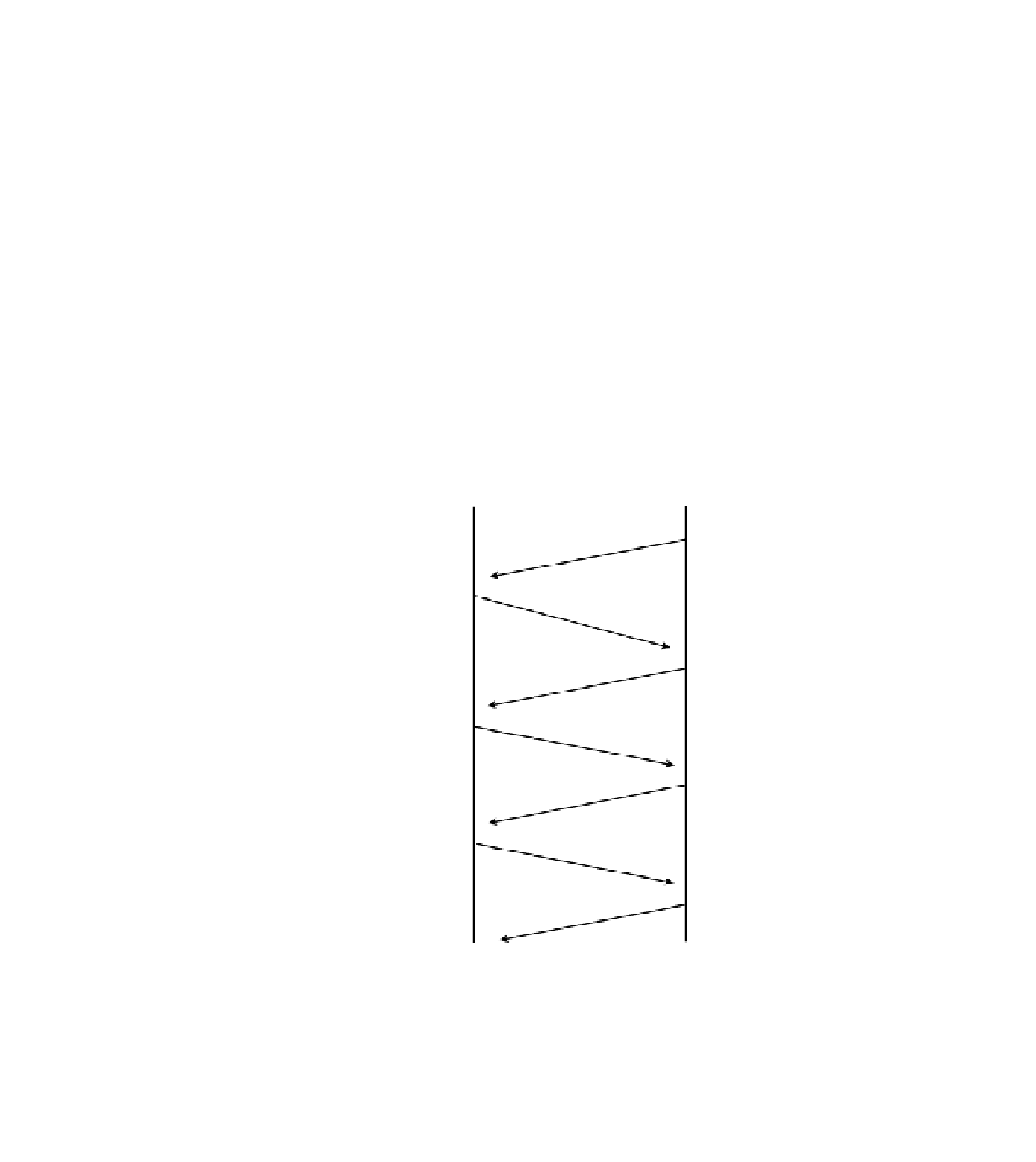










Search WWH ::

Custom Search