Information Technology Reference
In-Depth Information
Example 5-15 assigns VPI 10 and VCI 100 to a PVC named NYtoSF on interface 4/0, going to
IP address 172.21.168.5, using the default AAL5 encapsulation.
Example 5-15
ATM PVC Configuration
router# configure terminal
router(config)# interface atm
4
/0
router(config-if)# pvc NYtoSF 10/100
router(config-if-atm-vc)# protocol ip 172.21.168.5 broadcast
router(config-if-atm-pvc)# exit
A point-to-multipoint PVC allows the router to send one cell to the ATM switch and have the
switch replicate the cell to multiple destinations.
You can configure multipoint signaling on an ATM interface after you have mapped protocol
addresses to NSAP addresses and configured one or more protocols for broadcasting.
After multipoint signaling is set, the router uses SVC signaling to establish multipoint calls. The
first call is established to the first destination with a Setup signal. Additional parties are added
to the call with an AddParty signal. One multipoint call is established for each logical subnet.
Example 5-16 shows how to configure an ATM interface with address 1.4.5.2, create a PVC for
qsaal and ilmi signaling, assign an ATM ES address selector field, create a multicast SVC for
the IP protocol, and enable multipoint signaling. The
broadcast
keyword enables IP broadcast
packets to be duplicated onto the VC. This is important for the function of some routing
protocols.
Example 5-16
ATM Router Configuration with a Multicast SVC
router(config)# interface atm 2/0
router(config-if)# ip address 1.4.5.2 255.255.255.0
router(config-if)# pvc 0/5 qsaal
router(config-if-atm-vc)# exit
!
router(config-if)# pvc 0/16 ilmi
router(config-if-atm-vc)# exit
!
router(config-if)# atm esi-address 3456.7890.1234.12
!
router(config-if)# svc mcast-1 nsap
cd.cdef.01.234566.890a.bcde.f012.3456.7890.1234.12 broadcast
router(config-if-vc)# protocol ip 1.4.5.1 broadcast
router(config-if-vc)# exit
!
router(config-if)# atm multipoint-signalling
router(config-if)# atm maxvc 1024
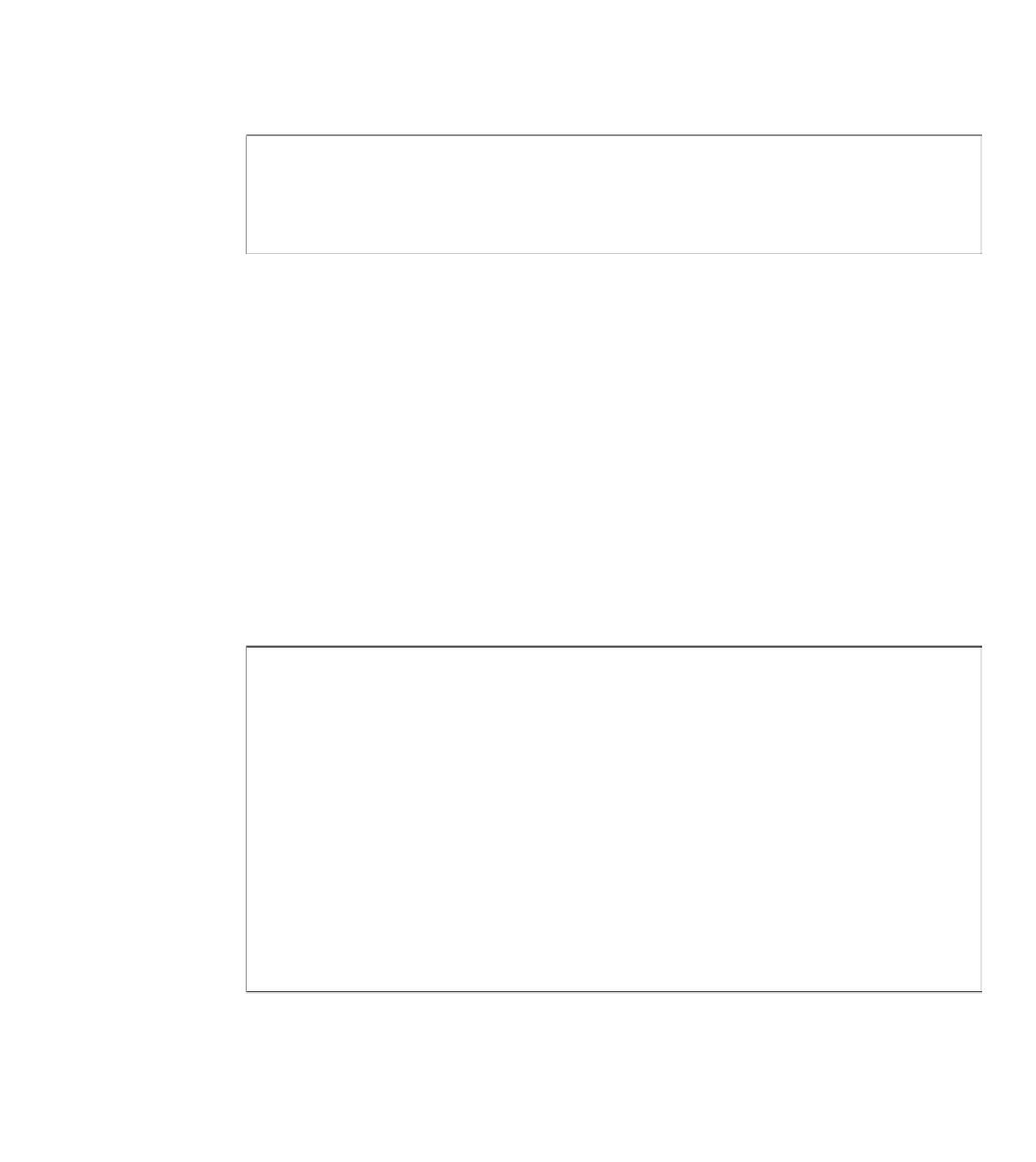










Search WWH ::

Custom Search