Information Technology Reference
In-Depth Information
Example 4-18
Router
show cdp
Command Output
R8#show cdp ?
entry Information for specific neighbor entry
interface CDP interface status and configuration
neighbors CDP neighbor entries
traffic CDP statistics
| Output modifiers
<cr>
To find out about neighboring Cisco routers or switches, use the
show cdp neighbors
com-
mand, which gives summary information of each router. Example 4-19 shows the output of the
show cdp neighbors
command. The router has two neighbors, called R7 and R9, which are
Cisco 2500 routers.
Example 4-19
Router
show cdp neighbors
Command Output
R8#show cdp neighbors
Capability Codes: R - Router, T - Trans Bridge, B - Source Route Bridge
S - Switch, H - Host, I - IGMP, r - Repeater
Device ID
Device ID Local Intrfce Holdtme Capability Platform Port ID
R7 Ser 1 133 R 2500 Ser 1
R9 Tok 0 176 R 2500 Tok 0
Platform
R7
2500
R9
2500
You use the same command on a Catalyst switch. Example 4-20 shows the output of the
show
cdp neighbor
command of a switch. This switch has six neighboring routers (one MC3810 and
five Cisco 2500s), which are marked with an R that describes router capabilities.
Example 4-20
Switch
show cdp neighbor
Command Output
cat5000: (enable) show cdp neighbor
Capability Codes: R - Router, T - Trans Bridge, B - Source Route Bridge
S - Switch, H - Host, I - IGMP, r - Repeater
Port Device-ID Port-ID Platform Capability
-------- ----------------------- ----------------- ------------------ --
2/4 R3 Ethernet0 Cisco MC3810 R
2/5 R5 Ethernet0 cisco 2500 R
2/7 R7 Ethernet0 cisco 2500 R
2/9 R9 Ethernet0 cisco 2500 R
2/10 R10 Ethernet0 cisco 2500 R
2/11 R6 Ethernet0 cisco 2500 R
Platform
Capability
To get more detailed information about neighboring routers, use the
show cdp neighbors detail
command, as shown in Example 4-21. From the output, you can gather neighbor information
such as name, IP address, platform type, and IOS version.
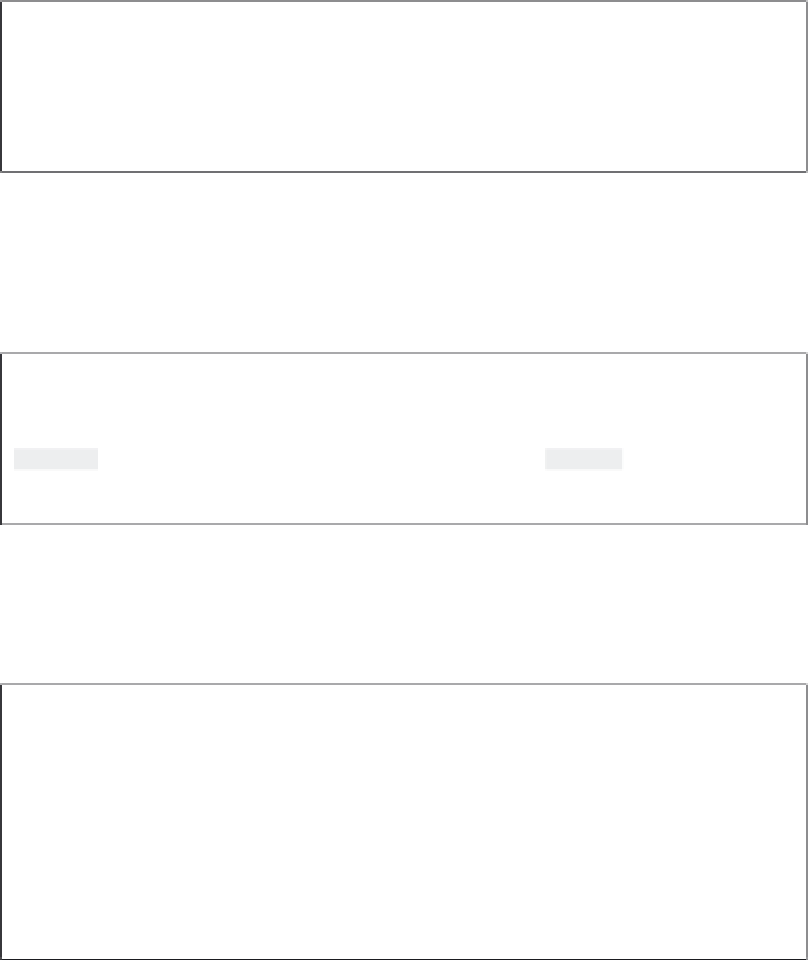
















Search WWH ::

Custom Search