Information Technology Reference
In-Depth Information
FEC Configuration
On a router, FEC is configured by assigning interfaces to a port-channel with the
channel-
group
number
mode on
command. The virtual interface is created with the
interface port-
channel
number
command. Example 4-17 shows the FEC configuration of two FE interfaces
assigned to channel 1.
Example 4-17
FEC Configuration on a Router
ag1.hstttx.lab(config)#int fast 2/25
ag1.hstttx.lab(config-if)#channel-group ?
<1-256> Channel group number
ag1.hstttx.lab(config-if)#channel-group 1 mode on
Creating a port-channel interface Port-channel1
ag1.hstttx.lab(config-if)#int fast 2/26
ag1.hstttx.lab(config-if)#channel-group 1 mode on
ag1.hstttx.lab(config-if)#exit
ag1.hstttx.lab(config)#interface port-channel ?
<1-256> Port-channel interface number
channel-group 1 mode on
channel-group 1 mode on
ag1.hstttx.lab(config)#interface port-channel 1
interface port-channel 1
On the Catalyst switch, the configuration command is
set port channel
:
cat5000: (enable) set port channel ?
Usage: set port channel <port_list> [on|off|desirable|auto]
(example of port_list: 2/1-4 or 2/1-2 or 2/5,2/6)
CDP
CDP is a Cisco proprietary protocol that you use to obtain hardware platforms and addresses of
neighboring Cisco devices. CDP is media and protocol independent, and it runs over any Layer-
2 protocol that supports SNAP frames including Ethernet, Frame Relay, and ATM. CDP allows
network management stations to retrieve the device type and SNMP IP address of neighboring
routers.
CDP is enabled by default. To disable CDP, use the
no cdp run
global command. CDP can be
disabled per interface with the
no cdp enable
interface command. In Catalyst OS (CatOS), the
command to globally disable CDP is
set cdp disable
. In CatOS, to disable CDP on a port, use
the
set cdp disable
[
mod/port
] command.
The router output in Example 4-18 shows the information that can be gathered from
show cdp
.
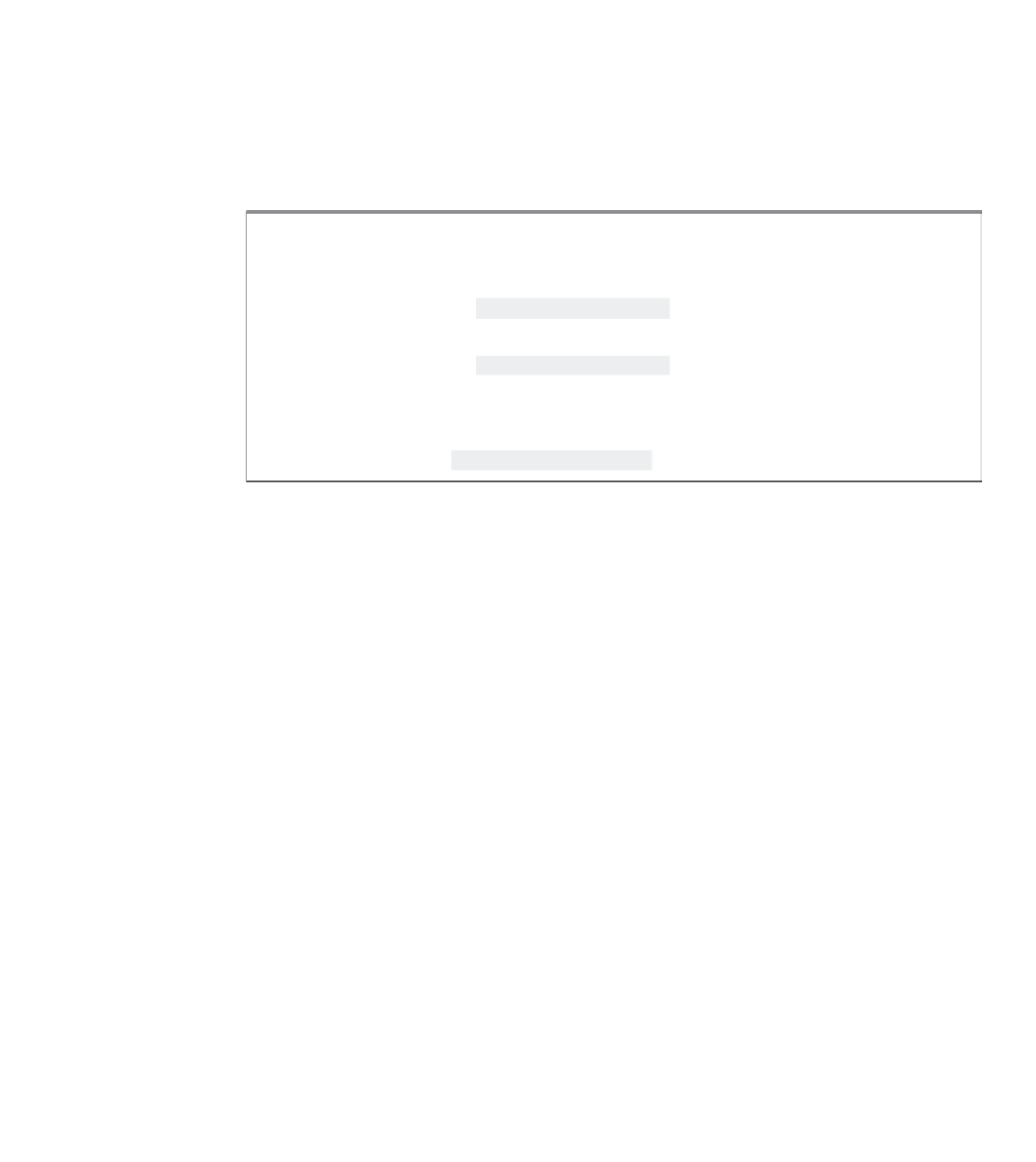










Search WWH ::

Custom Search