Information Technology Reference
In-Depth Information
the specified MAC address, the partner replies with an
icanreach
frame. The specific sequence
includes a
canureach
ex
(explore) to find the resource and a
canureach
cs
(circuit setup) that
triggers the peering routers to establish a circuit.
NetBIOS circuit establishment is similar, but instead of forwarding a
canureach
frame that
specifies a MAC address, DLSw routers send a name query (NetBIOS NAME-QUERY) frame
that specifies a NetBIOS name. Instead of an
icanreach
frame, there is a name recognized
(NetBIOS NAME-RECOGNIZED) frame.
Most DLSw implementations cache information learned as part of the explorer processing
(from the
icanreach
responses) so that subsequent searches for the same resource do not result
in the sending of additional explorer frames. This is also true with DLSw+.
DLSw Configuration
The basic configuration of DLSw is quite simple. Each router with attached networks is
configured with a
local -peer
command. Remote peers are configured to remote routers. It is
preferred to use the loopback IP addresses to configure the peers because the DLSw peers stay
connected regardless of the state of local or remote LAN interfaces. For designs with multiple
branches connecting to a hub site, the
promiscuous
keyword can be used on the hub router's
local-peer
command to permit remote peers to connect without having to explicitly configure
each remote peer on the hub router. The configurations of the routers in Figure 4-29 are shown
in this section.
DLSw Example Network
Figure 4-29
Bridge 5
Bridge 6
1
2
10
20
IP WAN
Router A
10.1.1.1
Router B
10.2.1.1
Router C
10.3.1.1
Bridge group 1
The configuration for Router A is displayed in Example 4-11.
Example 4-11
DLSw Configuration of Router A
source-bridge ring-group 10
!
dlsw local-peer peer-id 10.1.1.1 promiscuous
continues
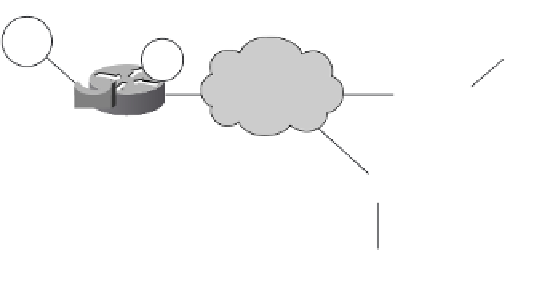

















Search WWH ::

Custom Search