Information Technology Reference
In-Depth Information
IP address is configured on the terminal server for reverse Telnet. If the terminal server's loop-
back IP address is 1.1.1.1, the
telnet 1.1.1.1 2001
command connects to the router through the
first asynchronous line. The second router is accessed through the second asynchronous line by
using the
telnet 1.1.1.1 2002
command. You can switch between the routers and the terminal
server by using the
CTRL-SHIFT-6 x
key sequence.
SNMP
To access the router from a SNMP server, the SNMP read and read-write community strings
need to be configured. The router can also be configured to send SNMP traps to the network
management server.
To set the SNMP read-only community string, use the
snmp community
command. The
following sets the read-only string to ccie-read:
R1(config)#snmp community ccie-read ro
The read-write community string is also set with the
snmp community
command. The
following is set to ccie-write:
R1(config)#snmp community ccie-write rw
To send all traps to the SNMP server (1.1.1.1) with the SNMP community string of ccie-trap,
enter the following
global configuration
command:
R1(config)#snmp host 1.1.1.1 ccie-trap
Router CLI
This section reviews the router CLI by reviewing
show
and
debug
commands. In the user exec
or privileged exec mode, you can use
show
commands to display the status of routing protocols,
interfaces, and the system.
You can check many keywords. Use the
show ?
command to go through the available options.
Example 3-12 shows how you can bring up the various
show
command options (the list has
been reduced) by typing
show ?
. The
show access-list
command displays all configured access
lists on the router. The
show accounting
command shows active sessions and statistics. The
show flash
command displays the contents of the flash file system. Frame Relay information is
displayed with the
show frame-relay
command. Interface information is displayed with the
show interfaces
command. The
show running-config
displays the active configuration. The
show startup-config
displays the configuration in NVRAM. The important
show
commands
for each topic are covered in the corresponding sections throughout this topic.
Example 3-12
Some Options of the
show
Command
R2#show ?
access-lists List access lists
accounting Accounting data for active sessions
flash: display information about flash: file system












Search WWH ::

Custom Search