Graphics Programs Reference
In-Depth Information
Figure 5-4: Rotating edges to bring two triangles together allows you to eliminate them.
Figure 5-6: Adding faces to remove poles. Adding one face
loop across six poles reduces it to two five poles, which will
subdivide much more cleanly.
Figure 5-7: This triangle
hidden in the corner of
an ear isn't likely to cause
much trouble.
Figure 5-5: Adding edge loops with the Loop Cut tool (
ctrl
-R)
can get rid of triangles. If you add one between two triangles,
you can eliminate them both in one go. Alternatively, you
could delete one of the edge loops already present with
similar effect.
Triangle
to get rid of vertices' edges without deleting
the faces they are part of. Then use the Join
Edges operator to connect two vertices that are
already part of a face but do not have an edge
connecting them. These tools are great for
arbitrarily rearranging difficult topology.
When in doubt, start over.
If you managed to make
something once, chances are you can do it again
and get it right. It might take some extra time,
but it's usually worth it.
Modeling the Details of the Jungle
Temple
The Jungle Temple scene was already blocked in,
so next it needed to be refined to make it more
final. This process required me to think about the
shapes I wanted to create and to model more com-
plex meshes with the shapes I wanted in the final
renders.
If you can't get rid of it, hide it.
If you really can't
get rid of a triangle, hide it where it won't cause
trouble or create subdivision artifacts, such
as inside an ear or nostril or someplace really
flat that doesn't need to deform, as shown in
Figure 5-7.
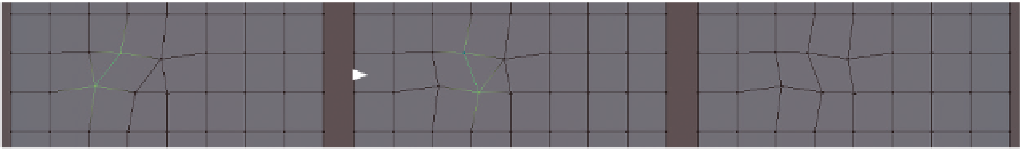

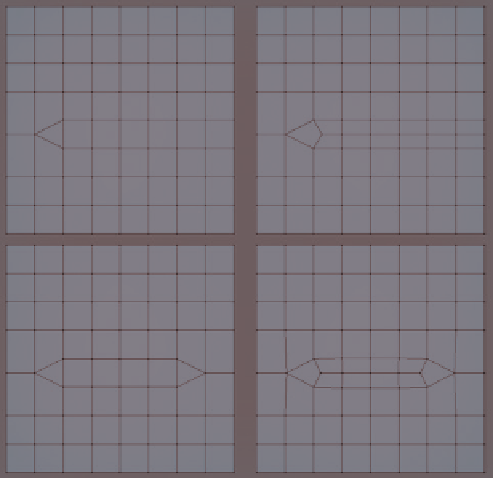
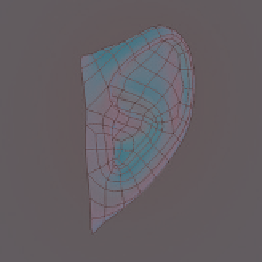



Search WWH ::

Custom Search