Graphics Programs Reference
In-Depth Information
Figure 4-14. For the arms, I added a bend at the
shoulder by extruding out from the body and then
down from the bottom face of the newly extruded
region, as shown in Figure 4-15. This gave the shoul-
der a nicer, more natural corner than it might have
if I'd extruded down directly from the body.
Figure 4-13: You can add multiple loop cuts by scroll-
ing your mouse wheel or entering a number with the
keyboard after pressing
ctrl
-R. Loop cuts terminate when
they reach a triangle or the edge of a mesh.
Figure 4-14: Adding loop cuts to the leg gave me
more vertices with which to define its shape.
Poses for Modeling Characters
The pose you model a character or creature in
is very important to its ultimate look, and your
strategy will depend on what you want to use your
model for. So far, I've modeled the Bat Creature
in a relaxed pose that is close to the classic T pose:
arms straight out and legs shoulder width apart.
The T pose is useful when
rigging
a character (the
process of creating an armature that tells the mesh
how to move as if it had bones and joints). However,
the T pose looks rather tense and unnatural when
modeling, an effect that can stick around when
posing a character into other positions. Instead, I
wanted the character to look as relaxed and neutral
as possible while in the early stages of modeling so
that I could progress away from this neutral position
later. By relaxing the arms down toward the char-
acter's sides, I eliminated this tension to make the
character's default pose much more natural.
Table 4-4:
Edge Loop Operators
Operator
Hotkey
Function
Delete
Edge Loop
Deletes the selected portion
of an edge loop, leaving the
surface otherwise intact.
X
4
Edge Loop
Edge Slide
Allows you to slide all or part
of an edge loop along the
edges running perpendicular
to it.
ctrl
-E
4
Edge
Slide
Loop Cut
Creates a new edge loop
starting from the edge under
the cursor.
ctrl
-R
Select
Edge/Face
Loop
Selects an edge/face loop
(depending on selection
mode).
alt
-right-click
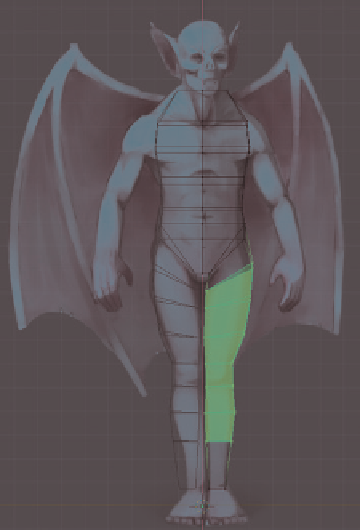

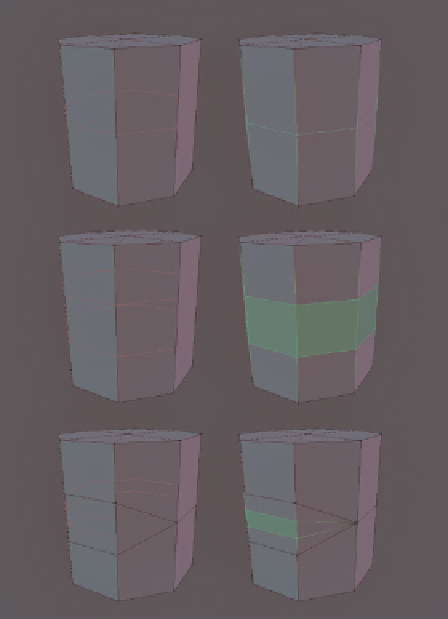


Search WWH ::

Custom Search