Graphics Programs Reference
In-Depth Information
Table 4-1:
Important Terms for Modeling in Blender's Edit Mode
Term
Description
vertex (plural
vertices
); also
known as a
vert
A single point in 3D space with a specific location. Vertices are connected to construct
meshes
.
edge
A line connecting two vertices.
face (or polygon)
Three or more vertices connected by edges and filled with a flat surface. A polygon
formed of three vertices is called a
tri
(short for
triangle
). A polygon formed of four ver-
tices is called a
quad
(short for
quadrangle
). Polygons with more than four vertices are
called n
-gons
.
normal
The direction in which a face or vertex points. Imagine a flagpole pointing straight out from
the surface of an object. The direction it points is the
face normal
. Vertices and edges can
also have normals when they are part of a surface.
mesh
A collection of vertices, faces, and edges that are all part of a single object.
topology
A term that refers to the way the faces of a mesh “flow” over its surface. (See Chapters 5
and 7 for more on topology.)
operator
Any operation you perform on part of a mesh, such as translating, scaling, duplicating,
and so on. Operators generally take input from the user (such as the distance and direction
you want to move something) and then do something to the selected object as a result.
Mesh operators
Toolshelf
3D Manipulator widget
Selected vertices
Properties
editor
Subdivision
Surface modifier
Choose among
Verts/Edges/Faces
Pivot center for
Rotation/Scaling
Proportional editing options
Shading mode
Manipulator
widget options
Snapping options
See-through mesh
Figure 4-1: Blender's 3D Viewport in Edit Mode
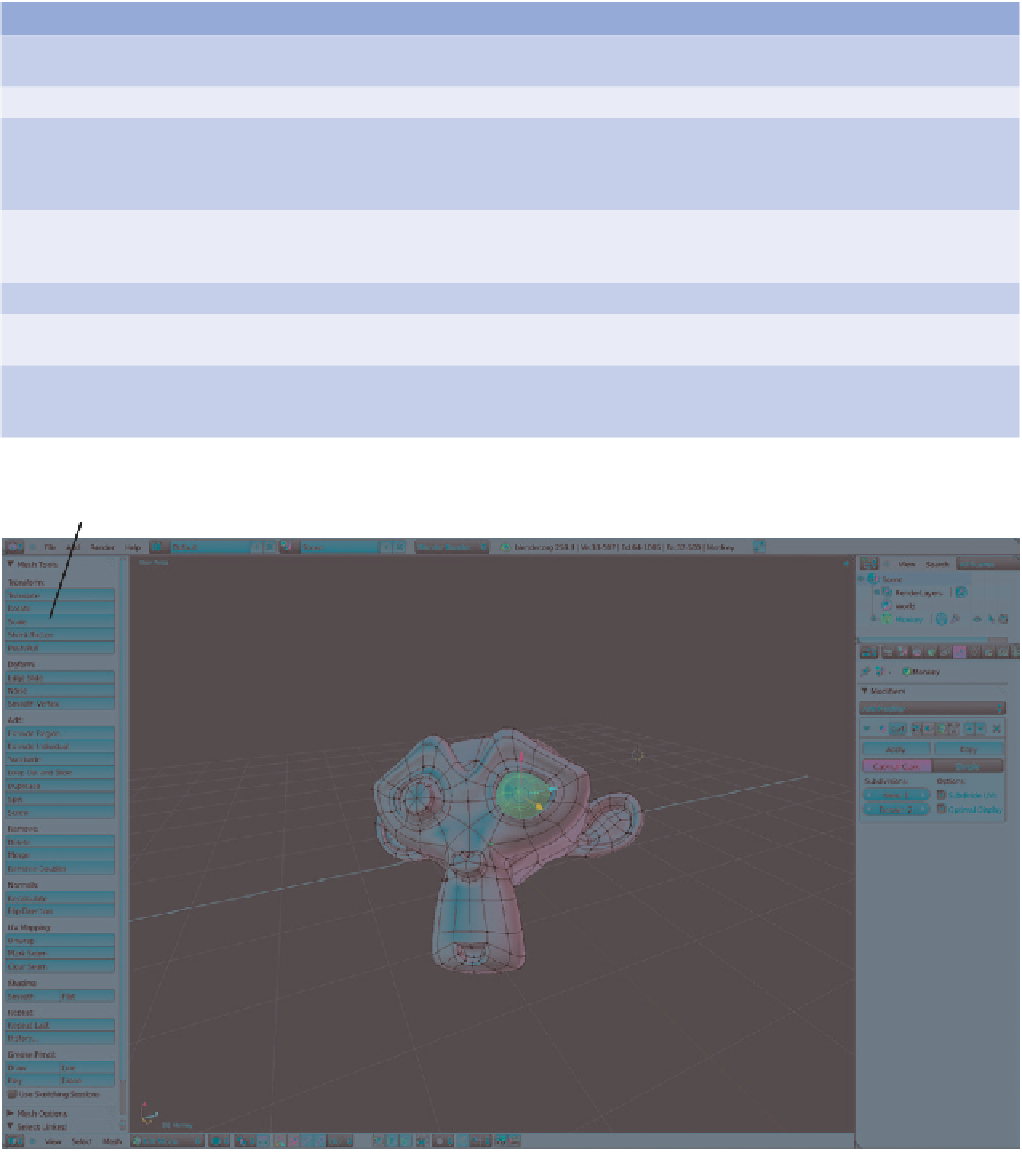














Search WWH ::

Custom Search