Graphics Programs Reference
In-Depth Information
area outside your camera's view.
You'll also find several composi-
tion guides that you can toggle
to help line up your composition
according to the rule of thirds,
the golden ratio, or the center
lines, as shown in Figure 3-6.
Testing Compositions
in Blender
Blender can be useful when
blocking in compositions for a
scene before going all-out and
creating it. For example, in the
case of the Jungle Ruins scene, I
tried various compositions simply
by creating a rough blocking of
the scene using cubes, and I then
added simple lighting to see how
different options would affect the
composition.
Blender also has some handy
tools for you to use in guid-
ing your composition choices.
With your camera selected, you
can access these tools from the
Object Data tab of the Properties
editor, as shown in Figure 3-6.
For example, to better see how
your image is framed, you can
turn up the Alpha value of the
Passepartout setting to hide the
Creating a Reference Sheet
It is generally useful to have mul-
tiple images on hand that you can
quickly reference when working
on your project. For this reason, it
helps to combine a lot of images
into a single reference sheet that
you can then load as a single
image into Blender.
To create a reference sheet,
choose
File
4
Open As Layers
in
GIMP and then select the images
you want to import. Next, increase
the size of your canvas using
Image
4
Canvas Size
so that you
can spread out your images and
arrange them to fit on the one
canvas using the Move tool (
M
), as
shown in Figure 3-7. Scale down
any images that are significantly
larger than others using the Scale
tool (
shift
‑t). Finally, add a black
background behind the images
by adding a new layer, filling it
with black, and moving it to the
bottom of the layer stack. Save
the reference sheet as a
.jpg
file.
Preparing References
in GIMP
Whether you're collecting refer-
ences for a project from photos
or drawing them, it usually pays
to invest some time in GIMP
making sure that your references
will be as useful as possible once
you bring them into Blender. For
example, you can use GIMP to
combine images into reference
sheets or to correct distortions in
your images to get the best refer-
ence possible.
Aligning Orthographic References
Orthographic references
, or
ortho
refs
, are reference images drawn
or taken from specific vantage
points (front, side, back, or top)
with as little perspective as possi-
ble. It's easy to reduce perspective
when drawing; to reduce perspec-
tive with photos, take them as far
away from the subject as possible,
using a long lens.
If you will be using ortho-
graphic photo references or
drawings in your project, con-
sider aligning them in GIMP
in a single image, as shown in
Figure 3-8, before opening them
in Blender so that the features of
each part line up in each image.
By aligning your images, you will
be able to follow each feature
from more than one viewpoint
when modeling.
Figure 3-6: Composition guides in Blender
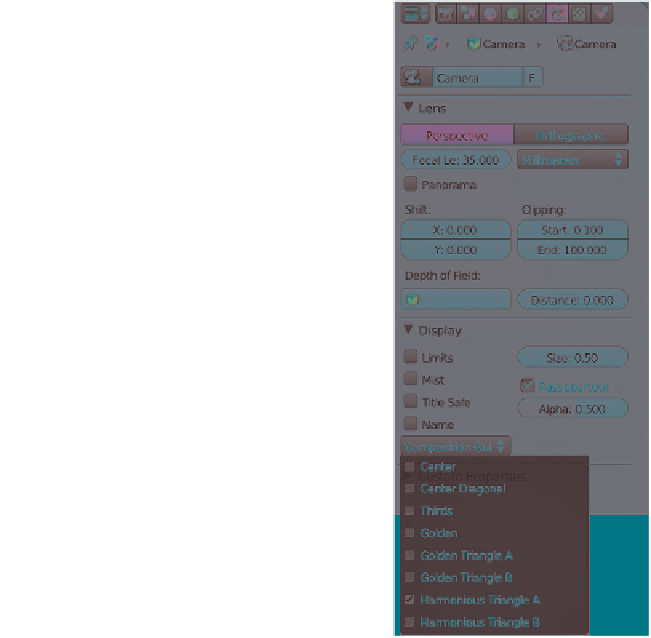

Search WWH ::

Custom Search