Graphics Programs Reference
In-Depth Information
GLSL shading supports all but area lights,
though it only renders shadows for spot lamps with
buffered shadows.
Clay Renders and Material Override
Another way to get a feel for how your lighting is
working is by rendering your scene and applying the
same material (usually a flat, diffuse one) to every
object. Often called a
clay render
, this lets you see
how the lighting is working in isolation and can be
useful for checking whether an issue with your ren-
ders is due to lighting or materials.
To quickly set up a clay render, use the Material
Override option in the Render tab of the Properties
editor. Create a new, flat, gray material ( just use
the default material and turn down the specularity)
and assign it to the Material Override option in the
Layers panel to render the scene without textures
and materials, as shown in Figure 13-16. Press F12 to
render. (See Chapter 14 for more on rendering.)
Figure 13-14: All three lights contribute to the final
lighting.
Key
Back
Fill
Figure 13-15: Positioning lights using GLSL shading for feedback
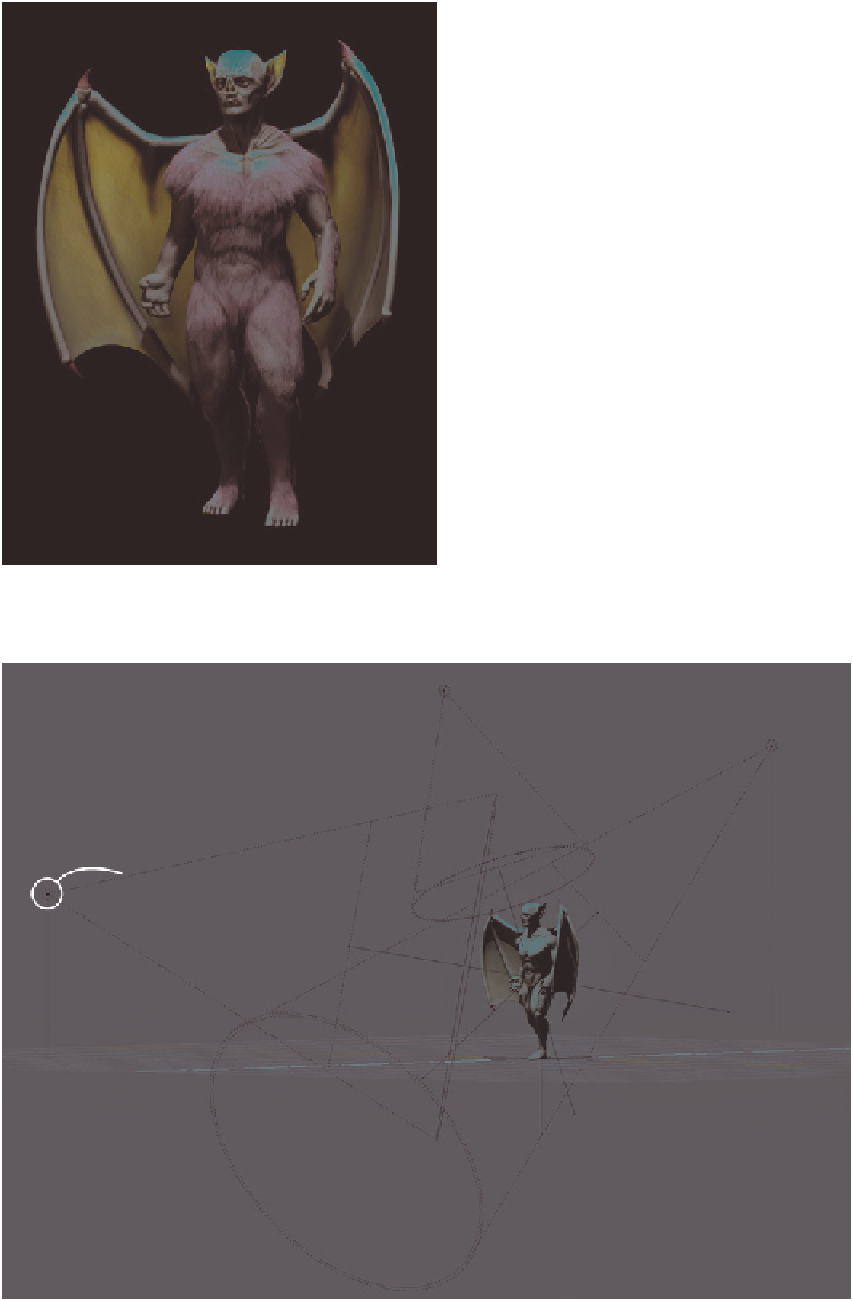






Search WWH ::

Custom Search