Graphics Programs Reference
In-Depth Information
Displacement
Cycles currently supports the use of a black-and-
white input (or converting an RGB input to just a
single value) to mimic the effect of small bumps in
the surface of a material. This is often referred to as
bump mapping
in other render engines. Cycles does
not yet support normal maps.
To add a bit more of a textured look to the
surface of my rocks, I used the specular colors (the
two mixed together) as the displacement input for
the Material Output node, though I used a Multiply
node to scale down their values to reduce the effect,
as shown in Figure 12-32
❹
. The finished rock mate-
rial is shown in Figure 12-33.
Statue
The statue material is basically just a copy of the
generic stone material, except that it uses the tex-
tures I painted for the statue. To create it, I applied
the stone material to the statue and then clicked the
+
icon in the material selector drop-down menu to
make a new material using the current one. Next, I
deleted (
X
) the extraneous nodes from the material
in the Node editor and replaced them with my tex-
tures for the statue (see Figure 12-34).
Figure 12-33: The rock material
Figure 12-34: The statue material is very similar to the rock material, except that it uses its own textures.
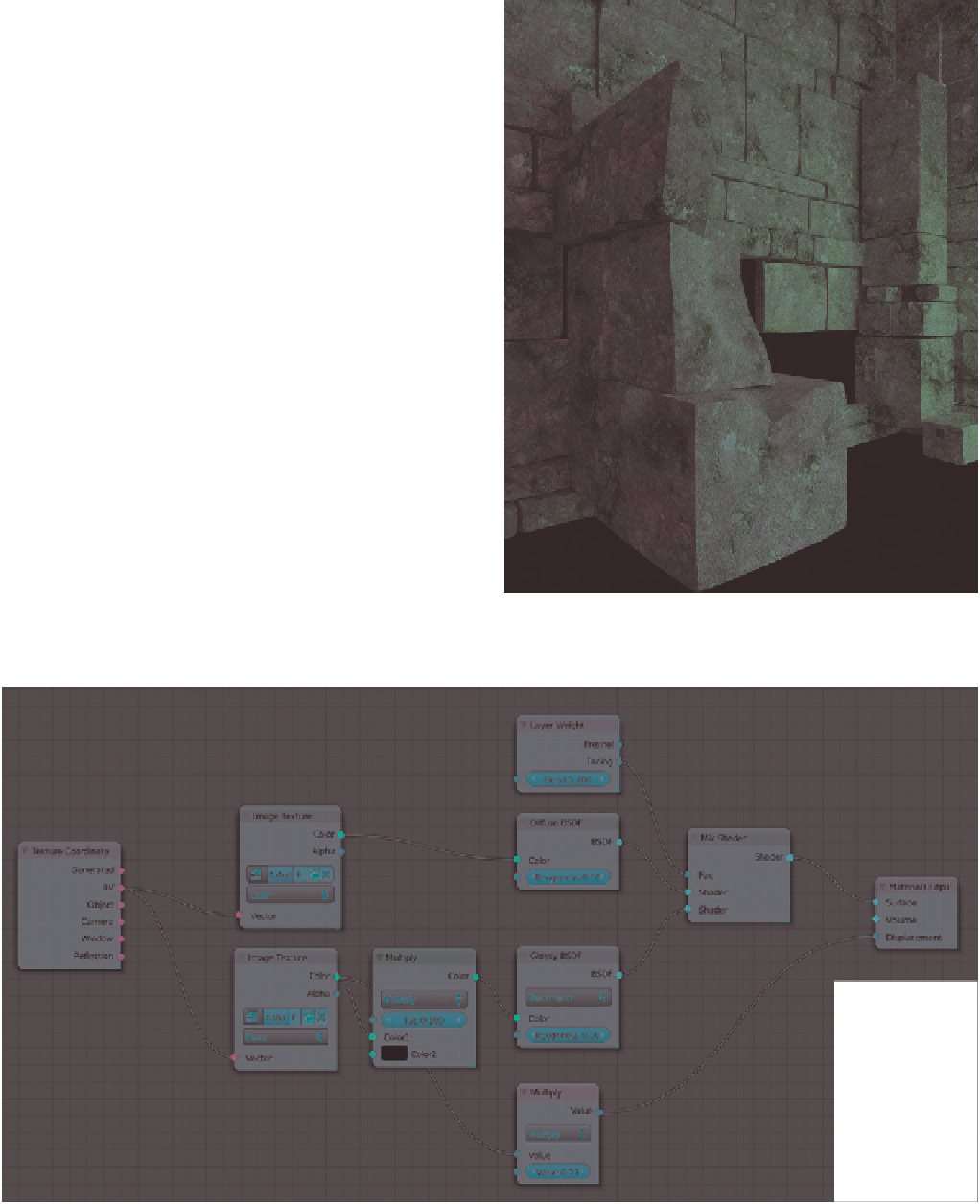

Search WWH ::

Custom Search