Graphics Programs Reference
In-Depth Information
❶
❷
❸
❹
Figure 11-19: Creating the specular map by tweaking the diffuse map: diffuse map
❶
; invert colors
❷
;
adjust levels, hue, and saturation
❸
; and paint extra details
❹
.
Figure 11-20: The finished specular texture (left) and hardness texture (right)
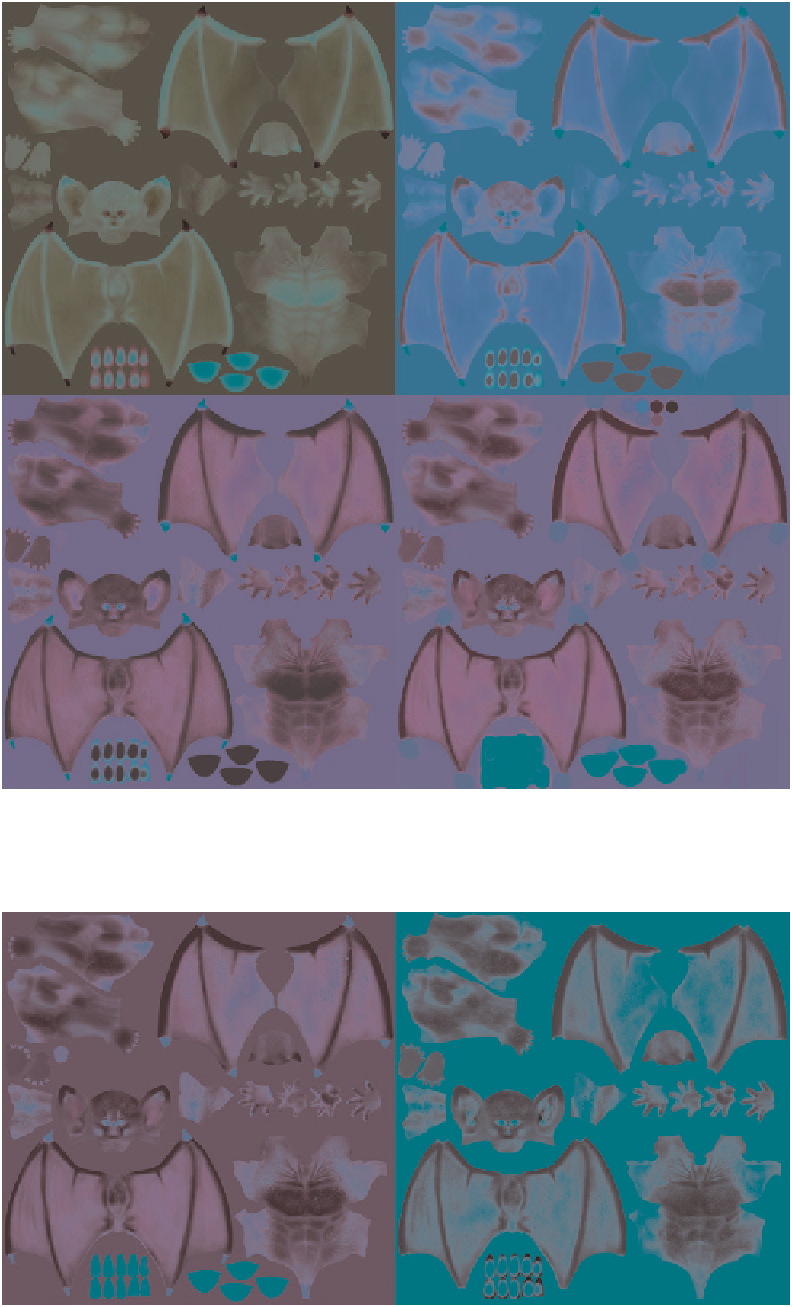




Search WWH ::

Custom Search