Graphics Programs Reference
In-Depth Information
This selective technique comes in handy for
pieces like the legs. Because some of the leg compo-
nents overlap slightly, if they were baked together,
the overlapping areas would come out black when
we bake our ambient occlusion map. And if we were
to later re-pose the legs, these black regions might
show through.
To avoid baking in shadows from overlapping
objects that may not always be there, use Blender's
layers. Blender bakes objects only on the currently
visible layers, so we can isolate the parts we want to
include each time on a single layer and then bake
them. To do so, take the following steps:
4.
Now select the mesh and bake the ambient
occlusion map for that object alone, as shown in
Figure 10-11.
This selective process allows you to progress
through each object in the model, baking the ambi-
ent occlusion as you see fit, whether for a single
component or for small groups. For example, for
the head section of the Spider Bot, I baked the
antenna and extra parts of the head along with the
head mesh and kept the wires at the back of the
head/body segment on the same layer while bak-
ing (though I baked these separately). I baked the
legs as individual pieces, isolating each type of leg
part on its own layer before baking. The final bake
after progressing over the whole model is shown in
Figure 10-12.
For areas like the joints on the underside of
the Spider Bot's body, which share the same UV
space, I couldn't bake a proper UV map. Instead, I
just filled that area with white in GIMP after I saved
the image. (See the top right corner of the ambient
occlusion map in Figure 10-12.)
1.
Select the objects you wish to bake and press
M
to bring up a menu that allows you to pick which
layers the object should be visible on.
2.
Select a new empty layer (check the layers icons
in the 3D Viewport header to see which ones are
occupied) and press
enter
to put the object on
that layer.
3.
Jump to the selected layer in the 3D Viewport,
either with the selector in the header or using
the keyboard shortcuts (1 through 0 on the key-
board for layers 1 to 10,
alt
-1 through
alt
-0 for
layers 11 through 20).
Figure 10-11: Baking the ambient occlusion map for the head and body segments of the Spider Bot. Only selected objects are
baked, and only objects on layers that are currently visible are taken into account by the baking process.
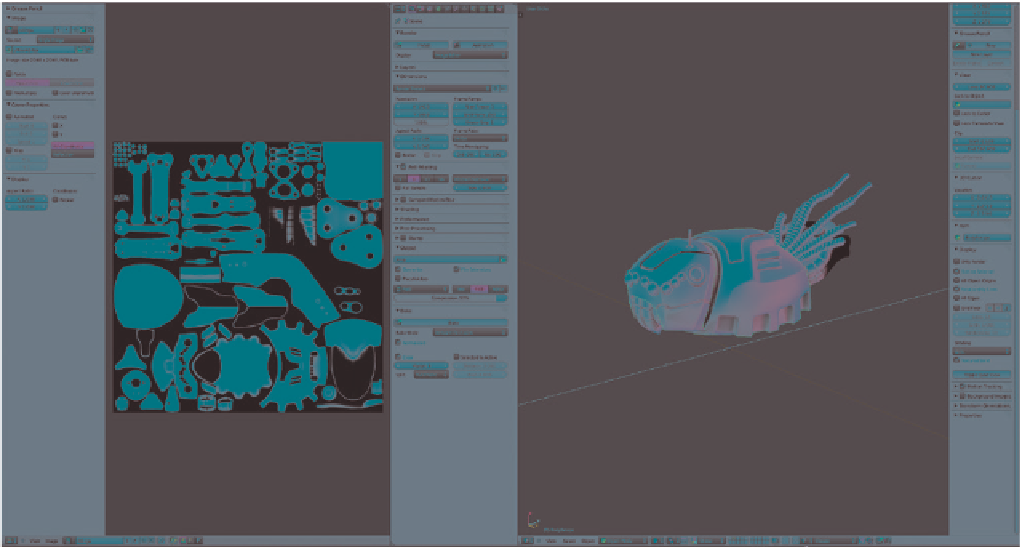
Search WWH ::

Custom Search