Graphics Programs Reference
In-Depth Information
Figure 10-5: Saving the displacement map as a 32-bit OpenEXR image
meshes. The OpenEXR (
.exr
) format is a good
choice for saving high-bit-depth images. For low-
bit-depth images, I generally use the Targa (
.tga
)
format.
During the baking of texture maps, most types
of textures can be saved in 8-bit formats. That said,
displacement maps should almost always be saved
as 32-bit images to avoid stepping artifacts when
applying them to your models. Stepping arti-
facts can be seen in Figure 10-6; the input for a
Displacement modifier has been baked in Blender
and saved as both an 8-bit
.tga
file (applied using
a displacement modifier, center) and a 32-bit
OpenEXR image (right). The center image shows
the artifacts that can result from using a displace-
ment texture with insufficient bit depth.
Figure 10-6: Displacement maps usually need to be saved in a high-bit-depth image format because lower bit depths don't store
enough information and can result in stepping artifacts. (Here the effect has been exaggerated significantly.) Left: A cloud tex-
ture, the original source of our displacement map. Center: Using an 8-bit displacement map, showing stepping. Right: Using a
32-bit displacement map, no stepping.
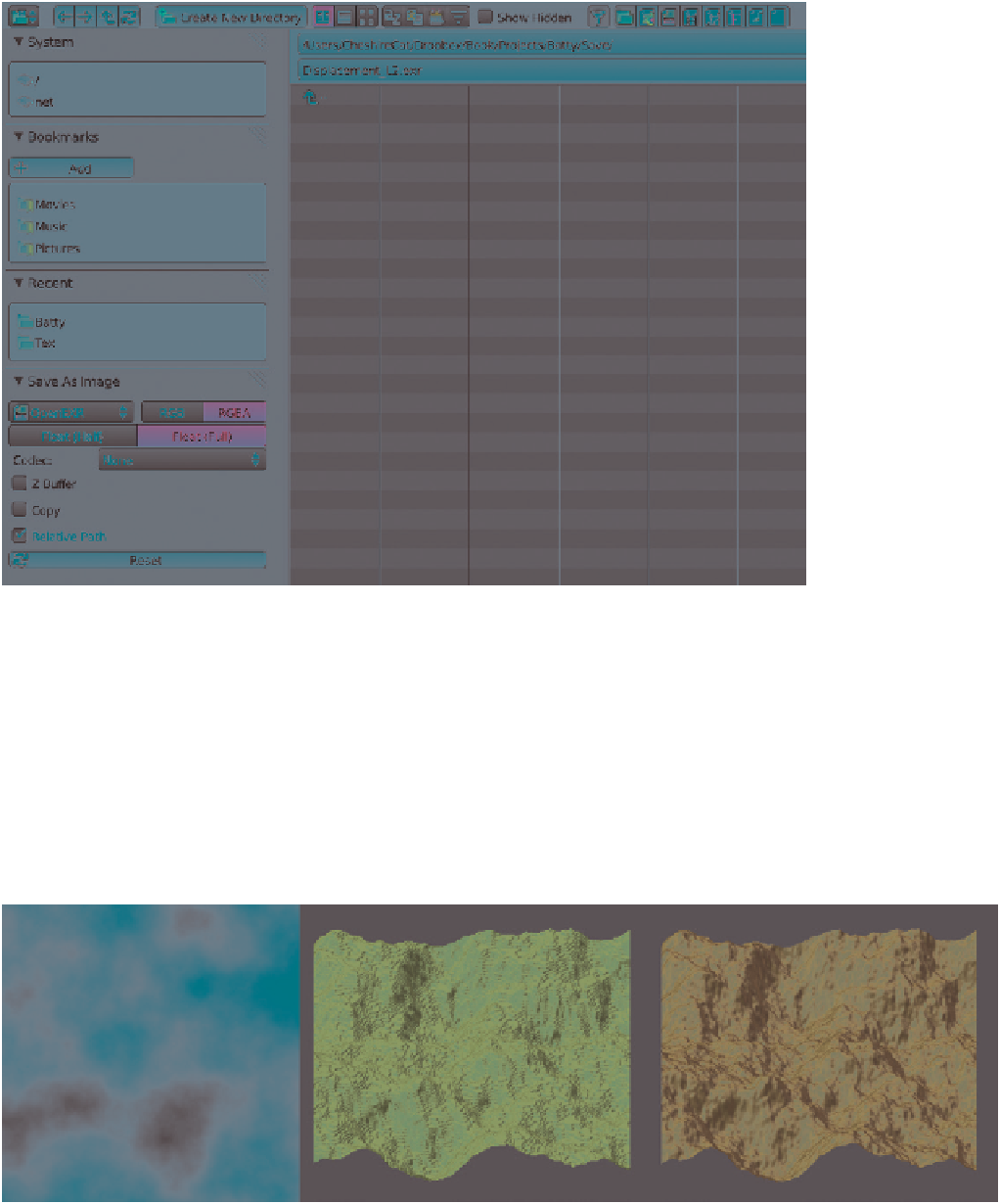
Search WWH ::

Custom Search