Graphics Programs Reference
In-Depth Information
8
uv unwr APPing
In this chapter, we'll UV unwrap the models created
so far (where necessary).
UV unwrapping
describes
the process of creating a set of 2D coordinates
for the faces of a model, which we can then use to
apply textures to the model. Creating UV coordi-
nates is akin to cutting up the surface of your model
(along lines called
seams
) and spreading it out flat
(see Figure 8-1). As you know, a mesh in Blender is
made up of vertices joined together to form edges
and faces. Each vertex in a model has its own set of
spatial coordinates in the three spatial dimensions
of the 3D Viewport:
x
,
y
, and
z
. These coordinates
determine its position in 3D space. Similarly, UV
coordinates are a separate set of 2D coordinates for
the points of a model that allow you to map a 2D
image to the surface of your mesh.
Figure 8-1: UV unwrapping is akin to taking a 3D object and
spreading it out flat on a 2D surface. This results in your mesh
having a set of 2D coordinates that can then be used to map
a 2D image to your object.
projection to your mesh. These have the advan-
tage of being automatic and are useful for a wide
range of applications, but they lack the precision of
UV unwrapping, which allows you to specify exactly
which points on the mesh correspond to the parts of
an image.
other kinds of Texture Coordinates
UV coordinates are only one way of mapping an
image to an object in Blender. Blender also has a
number of procedural coordinates that you can
use to assign textures by applying some kind of
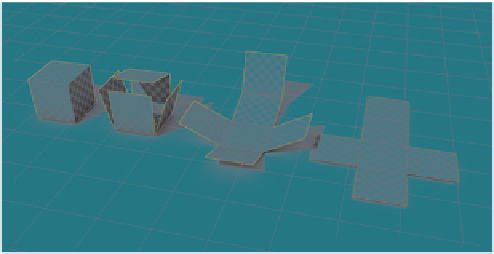
Search WWH ::

Custom Search