Graphics Programs Reference
In-Depth Information
Fine texture:
Drag Alpha brush
Creases and
wrinkles:
Crease brush
Folds and bumps:
Clay brushes
Figure 6-30: Adding detail to the face using a variety of brushes and alphas
To add some surface detail to your sculpt with
a procedural cloud texture and the Displacement
modifier, do the following and see Figure 6-32:
1.
Create a new texture block (we can use the
dummy material created earlier to hold it) and
set its type to
Cloud
.
2.
Add a
Displacement
modifier to your sculpt
(after the Multires modifier) in Object mode
(Displacement will not be shown in Sculpt
mode). Set your new procedural texture as the
texture for the modifier.
3.
Set the strength of the modifier to something
very low. Then switch back to the
Texture tab
of the Properties editor and play with the set-
tings of the Cloud texture, available from the
Cloud panel that appears now that you have
chosen the Cloud texture type. Try setting the
scale of the cloud to something very small and
play with the brightness, contrast, and noise
basis to produce different effects.
Figure 6-31: Adding detail to the wings and back



Search WWH ::

Custom Search