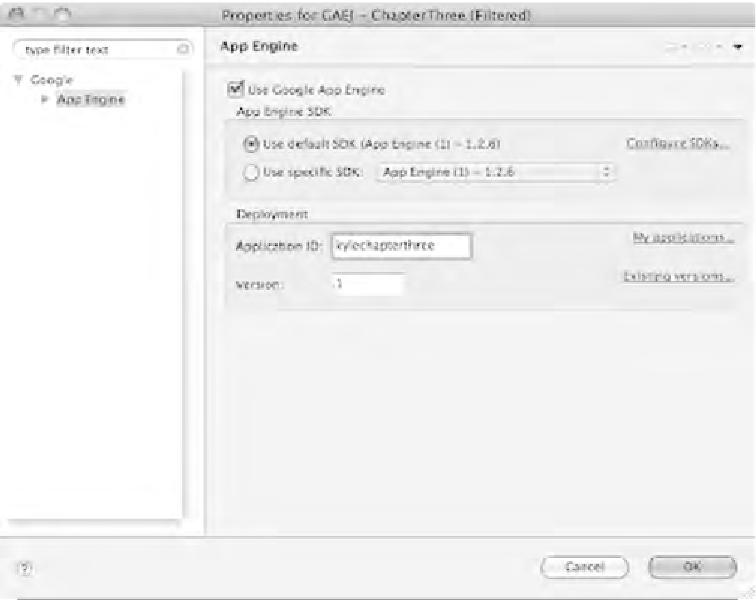Java Reference
In-Depth Information
Once you're ready to move forward click the
App Engine project settings…
link at
the bottom of the dialog window. You'll see something similar to Figure 3-10.
Figure 3-10. The App Engine project settings dialog
Note that the
Application ID
field of your dialog isn't populated. You first have to
create the application in your Google App Engine console to move past this point in
the deployment process. Use the
My applications…
link to open the Application
Registration form for your App Engine account. Figures 3-11 and 3-12 follow the
process for your account. You'll have to create a unique Application identifier, which
must be unique across the appspot.com domain. Use the
Check Availability
feature
to verify that your application ID is available.