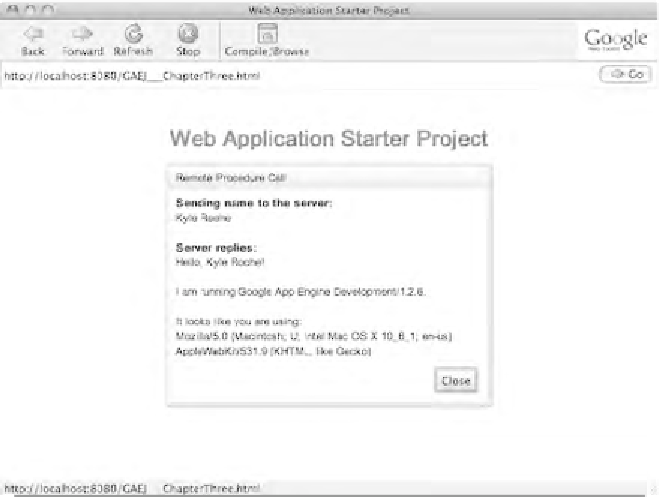Java Reference
In-Depth Information
Figure 3-7. Web Application Starter Project (GWT)
Close the GWT Hosted Browser and return to Eclipse. Open the
GAEJ___ChapterThree.gwt.xml
file from under the
src/gaej.chaptertwo
element
in the Package Explorer navigation tree. You should see the module XML element in
the
Source
view of the file, as shown in Listing 3-1.
Listing 3-1. Module XML Element
<module rename-to='gaej___chapterthree'>
<!-- Inherit the core Web Toolkit stuff. -->
<inherits name='com.google.gwt.user.User'/>
<!-- Inherit the default GWT style sheet. You can change -->
<!-- the theme of your GWT application by uncommenting -->
<!-- any one of the following lines. -->
<inherits name='com.google.gwt.user.theme.standard.Standard'/>
<!-- <inherits name='com.google.gwt.user.theme.chrome.Chrome'/> -->
<!-- <inherits name='com.google.gwt.user.theme.dark.Dark'/> -->