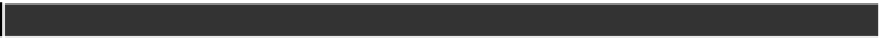Java Reference
In-Depth Information
This dialog changes the value in the war
/WEB-INF/lib/appengine-config.xml
file
before the application is deployed. This file holds the same configuration data that
you can configure in the deployment configuration utility. Listing 9-1 contains a
sample portion of the appengine-config.xml file.
Listing 9-1. appengine-config.xml
<?xml version="1.0" encoding="utf-8"?>
<appengine-web-app xmlns="
http://appengine.google.com/ns/1.0"
>
<application>applicationid</application>
<version>1</version>
Go ahead and set the application's version to 2. You can do this by either changing
the value in the
appengine-config.xml
file or through the App Engine application
settings dialog of the deployment configuration utility. Once you've redeployed your
application to App Engine, you'll see that both versions are available in the Versions
section of your Administration Console (see Figure 9-6). You'll notice that the new
version is not automatically set as the default version. You must manually set the
default version in the Administration Console.
Analyzing Log Files
Often your application runs perfectly both locally and in debug mode, but when you
deploy it, something unexpected happens. As mentioned earlier in this chapter, you
can access the application log files for your App Engine application through the
Administration Console. Open the console for one of your applications. Switch to the
Logs utility. Use the link on the left-hand navigation bar to open the application's log.
To see how the Log utility works, let's cause an error. In this example case, we're
using an application called gaesandbox. Adjust this to reflect the name of the App
Engine application whose Log console you have opened.
Analyze Google App Engine Log Files
This exercise will force a warning message to your Google App Engine application's log file. It
will demonstrate how to access the Log utility, how to adjust the sensitivity of the messages
displayed, how to filter messages, and how to get more detail on a Log message. Replace
applicationid
with the application ID of your Google App Engine application.
1. Open your browser to
http://applicationid.appspot.com/
thispathdoesnotexist.