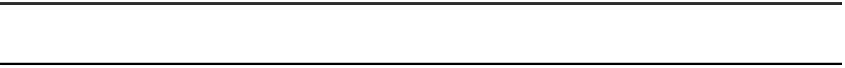Java Reference
In-Depth Information
Administration
Console
Purpose
Billing Settings
You can enable billing on your App Engine application and
set higher application quotas through the Billing Settings
view. If you've already enabled billing, you can set your
Billing Administrator here as well as manage your Resource
Allocations and Daily Budgets.
Billing History
You can access your usage reports and billing events in the
Billing History view.
Application Versioning
Now that you know your way around the Administration Console, it's time to dive a
bit deeper into versioning your applications. In Chapter 3 you deployed your first App
Engine application using the Deployment utility that came with the Google Plugin
forGoogle Plugin for Eclipse. From the deployment configuration dialog, shown in
Figure 9-7, you have the opportunity to set the version number. Open one of your
previous projects from this topic and click the App Engine icon in the toolbar to open
the deployment configuration dialog. Click App Engine project settings to open the
dialog shown in Figure 9-7.
Figure 9-7. The deployment configuration dialog