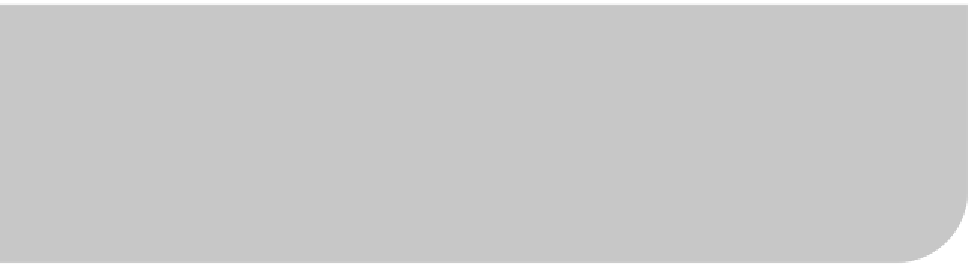Java Reference
In-Depth Information
C H A P T E R 9
■ ■ ■
Administration and Integration
You started out by creating your first App Engine application and finished with a
pretty complicated example application, and you got a tour of the major features of
Google App Engine. In this final section we're going to introduce you to some of the
more advanced aspects of App Engine . You'll learn how to maintain and monitor
your application once it's been deployed to appspot.com, and you'll try out some
new and exciting approaches to integration.
Nearly every application you write needs to integrate with another system. It's
rare that you can encapsulate all your application needs in your code. In most cases
you're going to have to connect to a financial system, an ERP system, a warehouse
management system, or a number of other technology components. Since you're
considering App Engine for your application's platform, you've already considered
the benefits and value statements around cloud computing. It's common for cloud-
computing application platforms to connect to other cloud-computing platforms.
For example, you may be writing a business application on App Engine that needs to
retrieve information from Salesforce.com, a CRM system. In this chapter, we'll walk
you through some integration scenarios, and we'll introduce you to some cutting-
edge technologies that are also cloud-based.
Managing Your App Engine Application
After you have deployed your application, you can use Google's Administration
Console for App Engine to manage, monitor, and configure your application.
From the Administration Console you can create new Application IDs, invite other
developers to contribute to your application, view access data and error logs, analyze
traffic, browse the datastore, manage your scheduled tasks, and much more. This is
the central location for managing and monitoring your App Engine application.
The App Engine Administration Console comes in two flavors. If you've been using
to manage your applications. If you're using a Google Apps account to develop on App
Engine, you should use the Administration Console located at