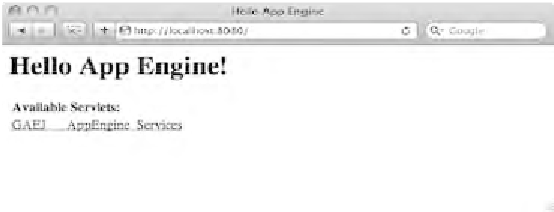Java Reference
In-Depth Information
Table 8-1. GCacheFactory expiration values
Value
Description
EXPIRATION_DELTA
Expires after a relative number of seconds have passed
EXPIRATION_DELTA_MILLIS
Expires after a relative number of milliseconds have
passed
EXPIRATION
Absolute date in time as a java.util.Date
As you move along in the code take note of where you set the key and value strings
that you're putting in the cache. It's important to realize that you're not restricted to just
Strings
as objects in the cache. You can put any serializable object in the cache.
Take a look at the code in Listing 8-3. Here you are accessing the
ConfigurationStatistics
class to query some metrics on how many times your cache
has been accessed, or hit.
Listing 8-3. Cache statistics
CacheStatistics stats = cache.getCacheStatistics();
int hits = stats.getCacheHits();
It's time to test out the application. Run it as a local web application. Since you're
not using GWT, Eclipse will start a local web server and assign it a port. In most cases,
unless you've reconfigured Eclipse, the address should be
http://localhost:8080.
Open the application. You should see something similar to Figure 8-2.
Figure 8-2. Welcome page (index.html)