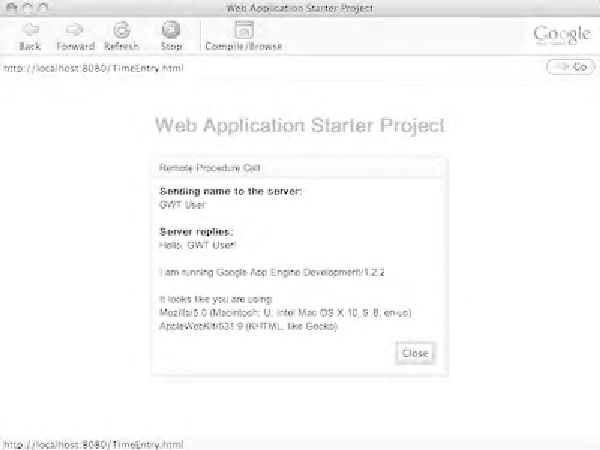Java Reference
In-Depth Information
Running the Initial Starter Application
Take a look at the starter application that Eclipse generated, as shown in Figure 5-3.
Select the application folder on the left and choose Run
Web Application.
This will start your application, in hosted mode, opening two windows: the hosted
mode browser and the development shell. The development shell contains a log
viewer displaying status and error messages while the hosted mode browser contains
your initial starter application.
➤
Run as
➤
Figure 5-3.
Your starter application
Your GWT application runs in two modes, hosted and web. The power of GWT lies in
its ability to use the Eclipse IDE for front-end development.
Hosted Mode
For ease of use, GWT comes bundled with its own internal Jetty web server, but you
can use your own server. The Jetty instance serves up your application directly out of
the project's WAR directory. You will spend most of your development time running
in hosted mode. When running in this mode your code is interacting with GWT
96