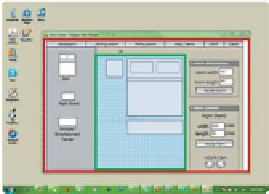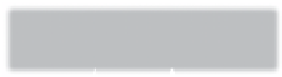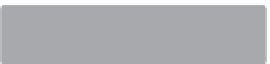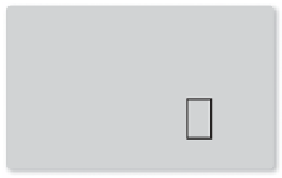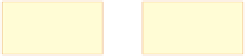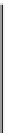Graphics Reference
In-Depth Information
tablet to desktop, and the common integration of 3D renderings together with 2D
user interfaces and visualizations such as maps, schematics, data grids/charts, etc.
This chapter and its 3D continuation (Chapter 6) form a sequence, so a good
understanding of this material and comfort with XAML are a prerequisite to
Chapter 6. Thus, we strongly suggest that you perform the associated exercises
using the accompanying lab software, which presents small XAML programs
inside an integrated editor/interpreter providing instant feedback, thus reducing
the learning curve and making experimentation easy and stimulating.
In Chapter 1, we saw that a graphics platform is an intermediary between the appli-
cation and the display hardware, providing functionality related to both output
(instructing the GPU to display information) and input (invoking callback func-
tions in the application to respond to user interaction). To prepare for a discussion
of the various types of graphics platforms, let's take a high-level view of a 2D
graphics application, shown in Figure 2.1.
It is rare that an application's purpose is only to paint pixels. Usually some
data—which we call the
application model (AM)
—is being represented by the
rendered image and manipulated via user interaction with the application. In a
typical desktop/laptop environment, the application is running in conjunction with
a window manager, which determines the area of the screen allocated to each
application and takes care of the display of and interaction with the
window
chrome
(i.e., the title bar, resize handles, close/minimize buttons, etc., shown
in pale green in Figure 2.1). The application's focus is on drawing inside the
Graphics application
Scene
generator
UI
generator
Application
model
Viewport content
description
UI description
Graphics platform
UI-drawing calls
to GPU
Viewport-drawing
calls to GPU
Window
Figure 2.1: Graphics platform as an intermediary between a 2D application and display-
device screen-space resources allocated by the window manager.