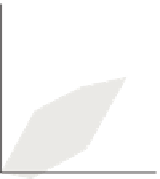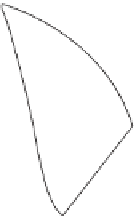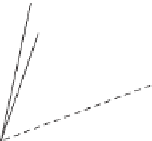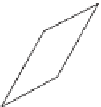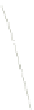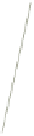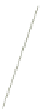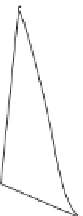Graphics Reference
In-Depth Information
exchange of imagery, in which not only are color coefficients included in one's
data, but so are descriptions of the model used to represent the data. The Inter-
national Color Consortium notion of
profiles
is one of these [Con12], used to
describe a device's color space, and thus support reproduction of similar colors
across different devices and media; a far simpler (but less rich) approach is sRGB,
a single standardized RGB color space discussed below.
In this section, we'll discuss several color models, their goals, and methods
for interconversion.
We'll mostly follow the convention that says that quantities that vary linearly
with the intensity of the light that they represent are denoted by unprimed letters,
while those that vary nonlinearly are denoted with primes. Since primes get used
for other reasons, and because of historical precedent, we won't be absolutely
rigidinthis.
You should understand, however, that conversion among models may not, in
general, make sense, because of the context in which the model is described.
CMY (a system used to describe ink amounts in printing) is based on the ideas
of inks being applied to a certain white paper and illuminated by a certain light;
the reflected light cannot be brighter than that illuminant. Converting a color used
in an ultrabright display to CMY therefore cannot be done: No CMY value repre-
sents that bright a color. There is a fine art in mapping the gamut of one device to
that of another; appropriate mappings may depend on intended uses. The message
to take away from this is that when you produce images in computer graphics, you
should attempt to store them losslessly, with important information (What white
point is being used? What primaries?) recorded in the image file so that they can
later be converted to other formats. In general, conversion from format A to format
B and back again may end up corrupting an image.
Most displays, whether LCDs, CRTs, or DLPs, describe each pixel in terms of
three numbers called
r
,
g
, and
b
, which in turn correspond to the degree to which
three lights contribute to the appearance of that pixel. In an LCD, the three lights
are in fact three filters, each filtering a backlight and allowing differing amounts
of red, green, and blue light through; the three filters are vertically aligned as
stripes to form a square “pixel.” In the case of a CRT, the three are phosphors that
glow when struck by an electron beam; they're typically arranged in a pattern in
which each pixel consists of three colored dots in a closely spaced triangle. The
precise spectra of the red, green, and blue lights being blended are not necessarily
specified in RGB image data, so the numbers
r
,
g
, and
b
have only a vague display-
specific meaning. Still, the general shape of the set of displayable colors within
the CIE XYZ-space can be seen in Figure 28.23.
y
All colors
Displayable
colors
x
z
Figure 28.23: The color gamut
for a typical display within the
CIE XYZ color space. Note that
white can be displayed very
brightly, while red, green, and
blue have much less intensity.
Note, too, that many colors are
not within the display gamut at
all, particularly bright and dim
ones.
The good news is that with the development of video standards and HDTV
standards, a particular set of three colors has come to be fairly standard; these are
used in the sRGB standard, described below. But for older graphics images, it's
a mistake to assume that the RGB values have any particular meaning; it may be
best to experiment with adjusting the meaning (in the sense of
XYZ
-coordinates)
of R, G, and B until the image looks best, and then transform the result into sRGB
for future use.
The RGB color cube is usually drawn not as it embeds in the CIE XYZ space,
but instead with red, green, and blue as the coordinate axes, as in Figure 28.24.