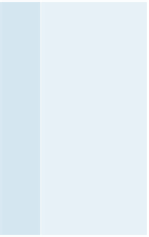Graphics Reference
In-Depth Information
Figure 1.13: Each strip is a single color, but the left side of each strip looks a little brighter
and the right side looks a little darker, which has the effect of accentuating the dividing line
between the strips; this effect is known as Mach banding.
the human viewer can be expected to spend to understand what is being com-
municated. Of course, our standard for satisfaction varies with time: The images
produced in the 1960s and 1970s seemed amazing at the time, but are completely
unsatisfactory by today's standards.
On the other hand, sometimes the nature of the visual system lets us make very
effective but simple approximations of reality that are entirely convincing; early
cloud models [Gar85] used extremely simple approximations of cloud shapes very
effectively, because the eye is not terribly sensitive to the geometry of a cumulus
cloud, as long as it looks fluffy. But all too often, such simplifications fail badly.
For instance, we could attempt to make a mesh appear to have a smoothly chang-
ing color by filling each triangle with its own color (
flat shading
) and then making
the individual triangles small so that the changes from one triangle to the next are
tiny. Unfortunately, unless the triangles are
very
tiny, this leads to something called
Mach banding
(see Figure 1.13), which is extremely distracting to the eye.
A modern graphics system consists of a few interaction devices (keyboard,
mouse, perhaps a tablet or touch screen), a CPU, a GPU, and a display. Today's
displays are either liquid-crystal displays (LCDs) or cathode-ray tube (CRT)
displays, although new technologies like plasma displays and OLEDs (organic
light-emitting diodes) are constantly changing the landscape. Each displays a
rectangular array of pixels, or regions that can be lit to varying degrees in varying
colors by the control of three colored parts, typically red, green, and blue. In the
case of a CRT, when a single pixel is turned on it produces a glowing, approxi-
mately circular area containing an RGB triad of phosphors on the screen, an area
that is bright in the center and rapidly fades at the edges so that the bright areas
of adjacent pixels overlap only a little. In the case of an LCD, there is a backlight
behind the screen, and each pixel is a set of three small rectangles that allow some
amount of the backlight in the red, green, or blue spectrum to pass through to the
viewer. There is a very small space between the pixels (like the grout on a tile
floor), but for most purposes we can treat the LCD pixels as completely covering
the screen. The brightness of each pixel (on either type of display) can be con-
trolled by a program; we can also assume, except in the most rigorous situations,
that all pixels are capable of displaying the same brightnesses, and that there is no