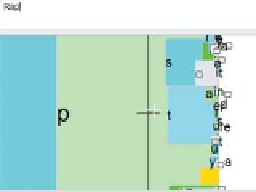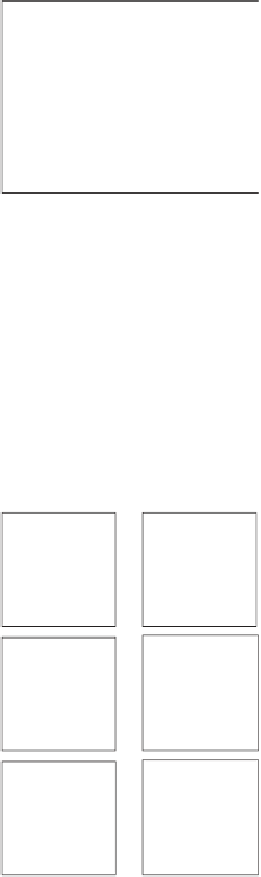Graphics Reference
In-Depth Information
The auto-completion used in text-messaging systems on mobile devices is
similar, offering multiple completions. In the T9 input system, using the conven-
tional “2 = ABC, 3 = DEF, 4 = GHI ...”mapping, a user types “432” and the sys-
tem recognizes that the most likely word containing one of GHI, followed by one
of DEF, followed by one of ABC, is “head” and offers it as a completion. The user
can continue to type numbers (“54”) to select a longer word like “healing.” And
in a radically different approach to text entry, the Dasher system [WBM00] (see
Figure 21.14) displays text in boxes that approach a user-controlled point. When
the point is moved to the right, the boxes move to the left, at a speed proportional
to the displacement. As the point is moved up or down, the user can arrange for the
point to pass through a particular box. Doing so produces the “keystrokes” shown
in the box (typically a single letter). Using the statistics of the input language, the
system places likely boxes near the middle, and unlikely ones at the top and bot-
tom. In some cases, sequences of two or more characters may be very likely, and
boxes containing those sequences end up “in line” so that it's easy to pass through
all of them. (For instance, if the user starts by selecting a “T,” the easiest two boxes
to draw through are “h” followed by “e.”) By training the system (thereby altering
its notion of likelihood) or introducing a custom vocabulary, a user can make it
even more effective. This is a suggestive interface that can reasonably be used by
the severely disabled.
Figure 21.14: The user has cho-
sen the characters R-a-p, shown
in the upper left. The user will
move the cursor upward so that
the box labeled “t” passes over
it, completing the word “Rapt.”
Teddy [IMT99] is a system for the informal creation of smooth or mostly smooth
3D shapes. The user makes gestures that are interpreted as 3D modeling com-
mands. For instance, at the start, if the user draws a simple closed curve, it is
interpreted as the silhouette of a smooth shape; an “inflation” algorithm converts
the silhouette into 3D. A stroke drawn across a shape cuts off part of the shape, as
if it had been sliced with a sword. If the user draws a closed curve on the surface,
then rotates the object so that this is near the silhouette, and draws a curve start-
ing and ending on the first one, the system creates an “extrusion” from the base
shape using the first curve as the cross section, and the second to determine the
shape of the extrusion. This allows the rapid creation of interesting shapes (see
Figure 21.15).
The system is made possible by various mesh-construction and editing opera-
tions, but it is more notable for the coherence and simplicity of its interface design.
By providing just a few simple operations, and making intuitive gestures to repre-
sent them, Teddy hits a sweet spot in shape creation. Not long after it was intro-
duced, it was used as an avatar-creation interface in a video game, with thousands
of users.
(a) Snake
(a) Snail
Figure 21.15: Examples of infla-
tion of a 2D stroke by Teddy
(Courtesy of Takeo Igarashi,
©1999 ACM, Inc. Reprinted by
permission.)
Another example of a technology-enabled interface is Grabcut [RKB04], a system
for automatically dividing an image into foreground and background portions,
given a user's input—a closed curve that mostly surrounds foreground and not
too much background. The system then creates a statistical model of each set
(foreground and background) of pixels, based on the kinds of colors that appear in
each one. From this model, one can ask, for a given pixel color, “How likely is it
that this pixel was drawn from the foreground distribution? From the background
distribution?” Doing this for every pixel in the image, one can find large areas that