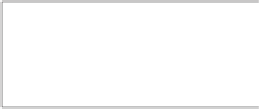Graphics Reference
In-Depth Information
an aircraft, being able to view places that are inaccessible to humans (e.g., the
cable-routing channels in the airframe) is essential, and eye height and collision-
prevention elements in an interface would be annoying.
In this section, we briefly describe some of our favorite interaction work. The
results range from items you'll want in your toolbox of ideas to ones that are
single-application interfaces where the interface is enabled by new underlying
graphics technology. Other good ideas, like pie menus, tool trays, and Unicam,
have already been described elsewhere in this chapter, and there are so many good
ideas that we cannot possibly be exhaustive here. This is an idiosyncratic list of
ideas we've found important, useful, or inspiring.
These FPS controls provide keyboard control of view and camera motion in many
video games. They make a nice addition to any other camera control mechanism
you have in your program: They're easy to learn and widely applicable. In one
form, they use the arrow keys: The up and down keys move the viewer forward and
backward; the left and right keys typically “strafe” to the left and right, although
they can also be used to turn the view to the left or right. If you want to have
nearby keys perform related functions (Fitts' Law applies to the keyboard as well
as the mouse), the arrow keys are less convenient. Instead, it's typical to use W
and S for forward and backward motion, Q and E to rotate the view to the left or
right, and A and S for strafing (which, in nonshooting games, can be remapped
to “peeking” to the left or right—the view is shifted somewhat to the left or right
for the duration of the keypress, and it returns to a forward view when the key is
released).
The ViewCube [KMF
+
08] is a 3D viewmanipulation widget (see Figure 21.11). It
was developed by Autodesk and has been deployed in all of its 3D modeling prod-
ucts, which include AutoCAD, 3ds Max, Maya, and Mudbox. This makes it one of
the most significant 3D user-interface elements in use today. The ViewCube was
designed to address a long-standing problem in 3D modeling that has only grown
as the popularity and importance of CAD and digital content creation have brought
more designers in from 2D tools: user disorientation. The often-ambiguous third-
person view of an untextured and often unfinished scene can easily leave the user
without a sense of orientation or broader context for content creation applications.
This is less problematic in applications like games, where a polished surrounding
environment and strong lighting cues provide intuitive orientation cues.
The ViewCube always sits in the upper-right corner of the screen. It both pro-
vides intuitive orientation feedback and acts as a camera control widget. The ori-
entation feedback is in the form of a subtle drop shadow indicating vertical orien-
tation and explicitly labeled faces. The researchers who developed the ViewCube
experimented with several alternatives to the text labels, such as embedding a
small 3D view of the current object within the cube, but they found that the text
Δ
t
Figure 21.11: The basic modeling
widget from 3ds Max (Courtesy
of Azam Khan, ©2008 ACM, Inc.
Reprinted by permission.)