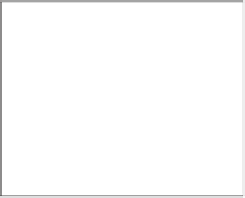Graphics Reference
In-Depth Information
like the transmission indicator, it's because there was a change of state; continua
like speed and coolant temperature are displayed with analog gauges. In the same
way, there are interfaces that seem “right.” There are some basic ideas that can
help your interfaces be among these good ones.
First, use
affordances,
the way that objects disclose the possible actions that
can be taken. We know to pick up a hammer by its handle because the handle is
designed to fit the human hand. We know that something is a button in an inter-
face because it looks like other buttons we've seen, either in the real world or in
other interfaces. When we see visual elements, such as the draggable corner or
side markers on a bounding rectangle in a drawing program, that seem to con-
trast with others (the bounding rectangle itself), we conjecture that they might
have meaning. Such affordances make interfaces easy to learn through discovery.
Objects that expose their manipulability in response to attention (or some proxy
for attention) help as well: The spreadsheet column whose sides highlight as the
cursor passes over them (with the cursor changing to a column-resizing icon) help
us understand that columns are resizable; the position of the cursor is a proxy for
the user's attention.
Note that many of the aspects of expert use of interfaces ignore affordances.
There's nothing that tells you, as you select some text, that pressing CTRL-C will
copy that text so that it can later be pasted. But it may well be worth it to you to
know this so that you need not use the ever-apparent menu to perform the very
frequent “copy” operation. Gestural interfaces, too, often lack affordances, except
for those familiar from interaction in the real world (e.g., “If I drag something, it
moves”).
target
start
W
D
Figure 21.1: In the Fitts' Law
experiment, the user must move a
pointer (real or virtual) from the
red start point at left to the blue
strip at right as fast as possible.
Second, use
Fitts' Law
to help your designs. Fitts' Law, proposed by Paul
Fitts in 1954 [Fit54], describes how long it takes to move from rest to a point
within a target at some distance (see Figure 21.1). In the case where the motion is
one-dimensional (e.g., purely horizontal and the target is a vertical strip of width
W
, at a distance
D
from the starting point), the average time taken to move from
the starting point to a target point in the strip obeys the rule
T
=
a
+
b
log
1
+
D
W
.
(21.1)
The
b
factor is an adjustment for units (the logarithm is unitless, but it needs to
be converted to seconds) and for the base of the logarithm; the
a
term represents
the minimum time for any task—it accounts for the time it takes to perceive and
understand the task, to convert this understanding into a nerve activation, etc.
For most applications in interface design, the details of the law are unimpor-
tant. But a few general principles can be derived from the law.
• Large targets are easier to hit than small ones, especially when the “large-
ness” is in the direction of necessary motion.
• Closer targets are easier to hit than remote ones of the same size.
Furthermore, careful measurement shows that the constant
b
is device- and
action-dependent: Moving a mouse pointer and moving a pen tip involve differ-
ent constants; dragging with the mouse is slower than simply moving and then
clicking.
As you think about a cursor-based interface design, with the cursor controlled
by a pen, for instance, you should ask yourself, “What things am I most likely
to do with the pen?” and “How can I make these things easy to accomplish?”