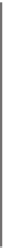Graphics Reference
In-Depth Information
critical resources are the processor time, memory, and bandwidth associated with
rendering
—causing certain objects or images to appear on the display. There is,
however, a wide range of application types, each with its own set of requirements
and critical resources (see Section 1.11). A useful measure of performance to keep
in mind, therefore, is
primitives per second,
where a
primitive
is some building
block appropriate to the application; for an arcade-like video game it might be
textured polygons, while for a fluid-flow-visualization system it might be short
colored arrows. The number of primitives displayed per second is the product of
the number of primitives displayed per frame (i.e., the displayed image) and the
number of frames displayed per second. While some applications may choose to
display more primitives per frame, to do so they will need to reduce their frame
rates; others, aiming at smoothness in the animation, will want higher frame rates,
and to achieve them they may need to reduce the number of primitives displayed
per frame (or, perhaps, reduce the complexity of each primitive by approximating
it in some way).
The defining change in computer graphics over the past 30 years might appear
to be the improvement in visual fidelity of both static and dynamic images, but
equally important is the new
interactivity
of everyday computer graphics.
3
No
longer do we just look at the pictures—we
interact
with them. Because of this,
user interfaces (UIs) are increasingly important.
Indeed, the field of user interfaces has evolved in its own
right and can no longer be considered a tiny portion of com-
puter graphics, but the two remain closely integrated. Unfor-
tunately, as of this writing, the state of commercial desktop
UIs has not drastically changed from the research systems
of a generation ago—input to the computer is still primarily
through the keyboard and mouse, and much of what we do
with the mouse consists of clicking on buttons, pointing to
locations in text or images, or selecting menu items. And
even though this point-and-click WIMP (windows, icons,
menus, and pointers) interface has dominated for the past
30 years, high-quality and well-designed interfaces are rare,
and interface design, at least in the early days, was too often
an afterthought. Touch-based interfaces are a step forward, but many of them still
mimic the WIMP interface in various ways. With increasing user sophistication
and demands, interface design is now a significant part of the development of
almost any application.
Why are interfaces so important? One reason is economics. In 1960, comput-
ers took up large rooms or small buildings; they cost millions of dollars and were
shared by multiple users, each with a comparatively small salary. By 2000, com-
puters were small and their costs were a fraction of the salary of the people using
them. Figure 1.6 shows the trend of the dimensionless ratio of the salary of a user
to the cost of the computer used. While in 1960 it was critical that the computer
be used efficiently at all times, and users were obliged to do lots of things to make
Two parallel and related trends required the com-
moditization of graphics hardware as well as enor-
mous advances in software and CPU speed. The
first was the quality and speed of image genera-
tion, making high-quality imagery part of every-
day applications. The second was the development
of the GUI, which has made computer applications
so intuitive and easy to learn that even preliterate
children can use them.
3. Early graphics systems used in computer-aided design/computer-aided manufacturing
(CAD/CAM) were often interactive at some level, but they were so expensive and
complex that ordinary computer users never encountered them.